If a user reports they can't create digital forms, it’s likely due to missing permissions. This guide walks admins through the steps to verify and grant the necessary access — especially common for new users.
*Note: Only certain admins can perform this action.
- Select left corner menu icon to open sidebar.
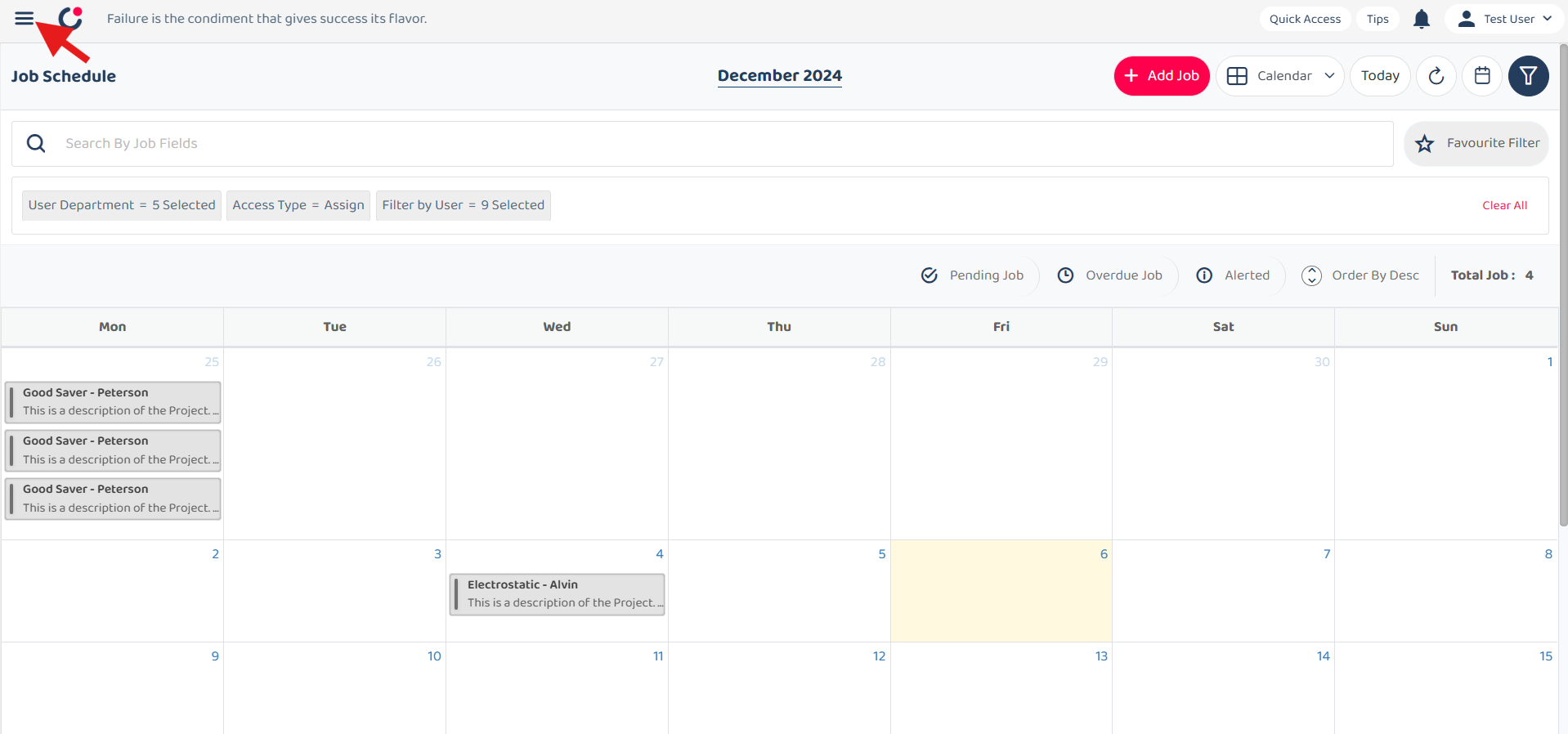
- Select User Management.
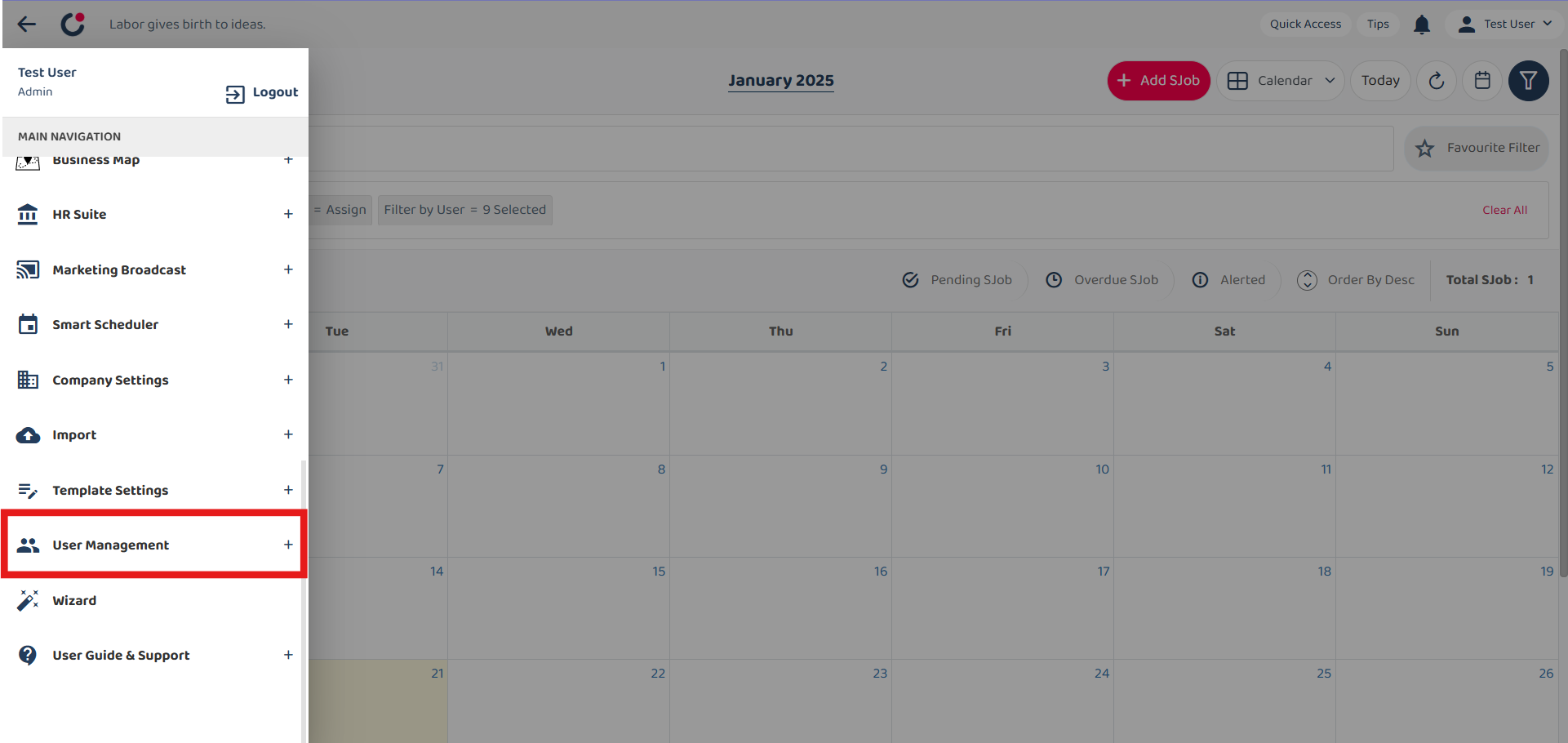
- Select User Account Customisation.
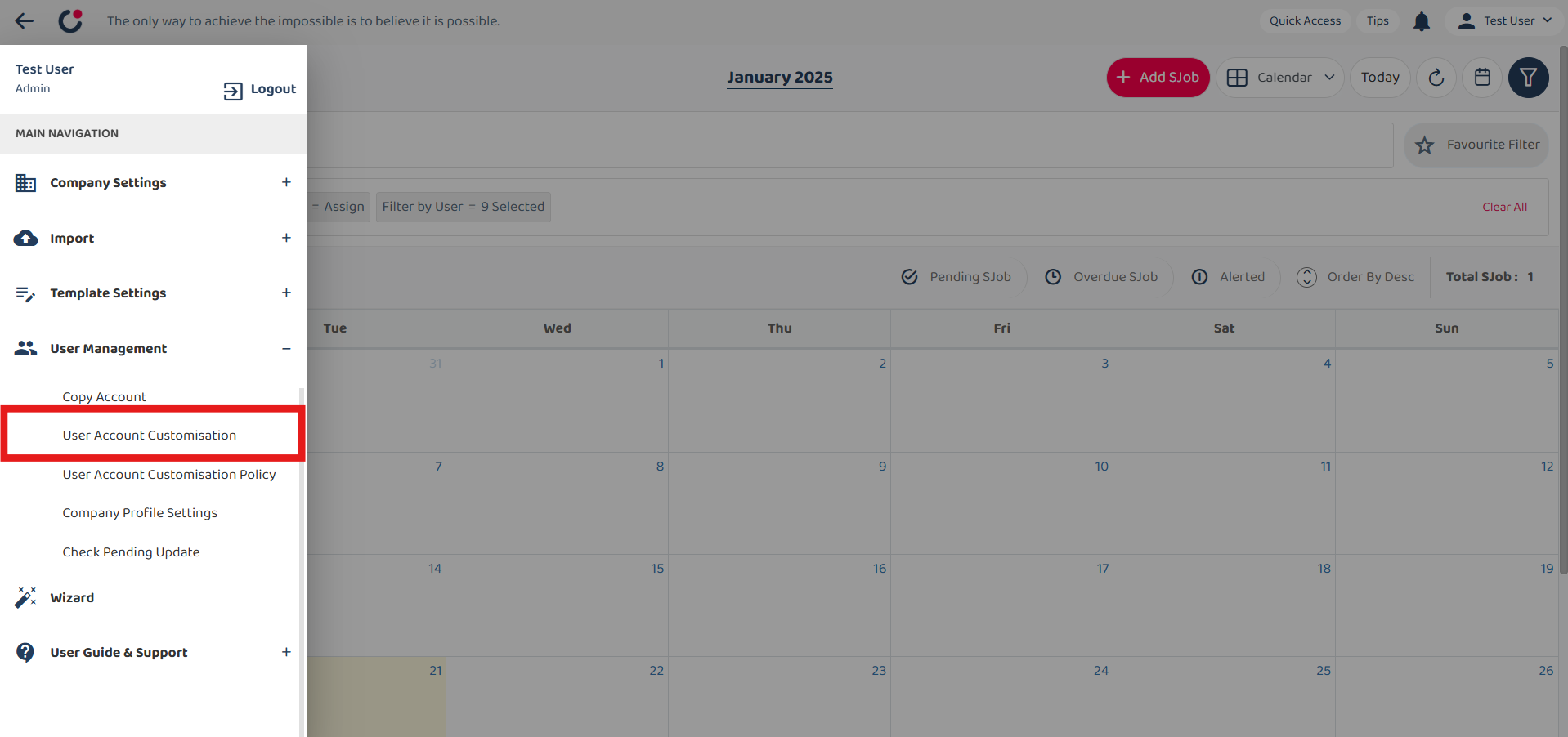
- Select the pen icon to edit the settings. Choosing ‘Company setting’ will reflect the setting to all users.
You can choose a user to edit instead of editing the company settings.
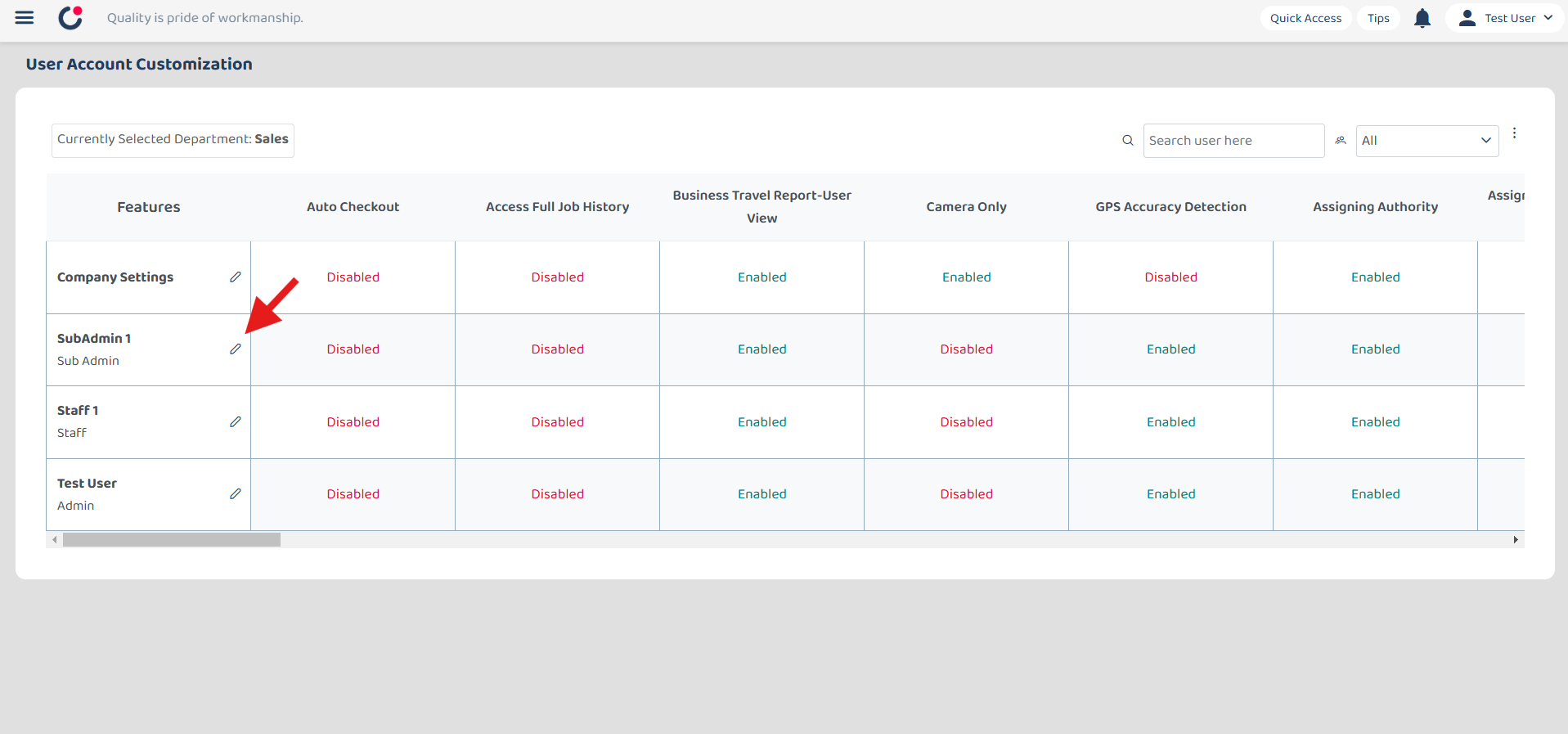
- Select Access Settings.
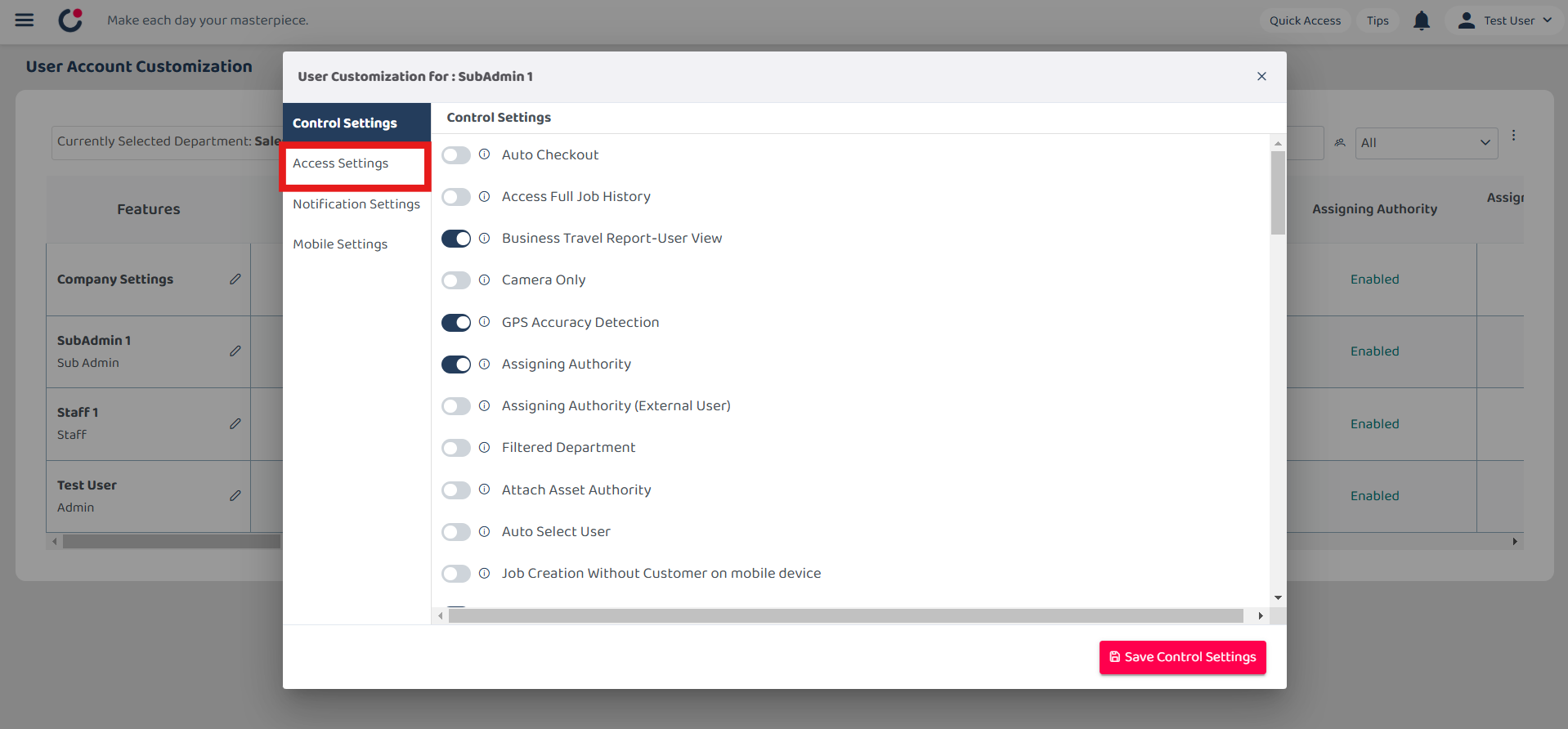
- Ensure that the creation control for the required Digital Form is set to ‘Allow Access’, and save the updated access settings.
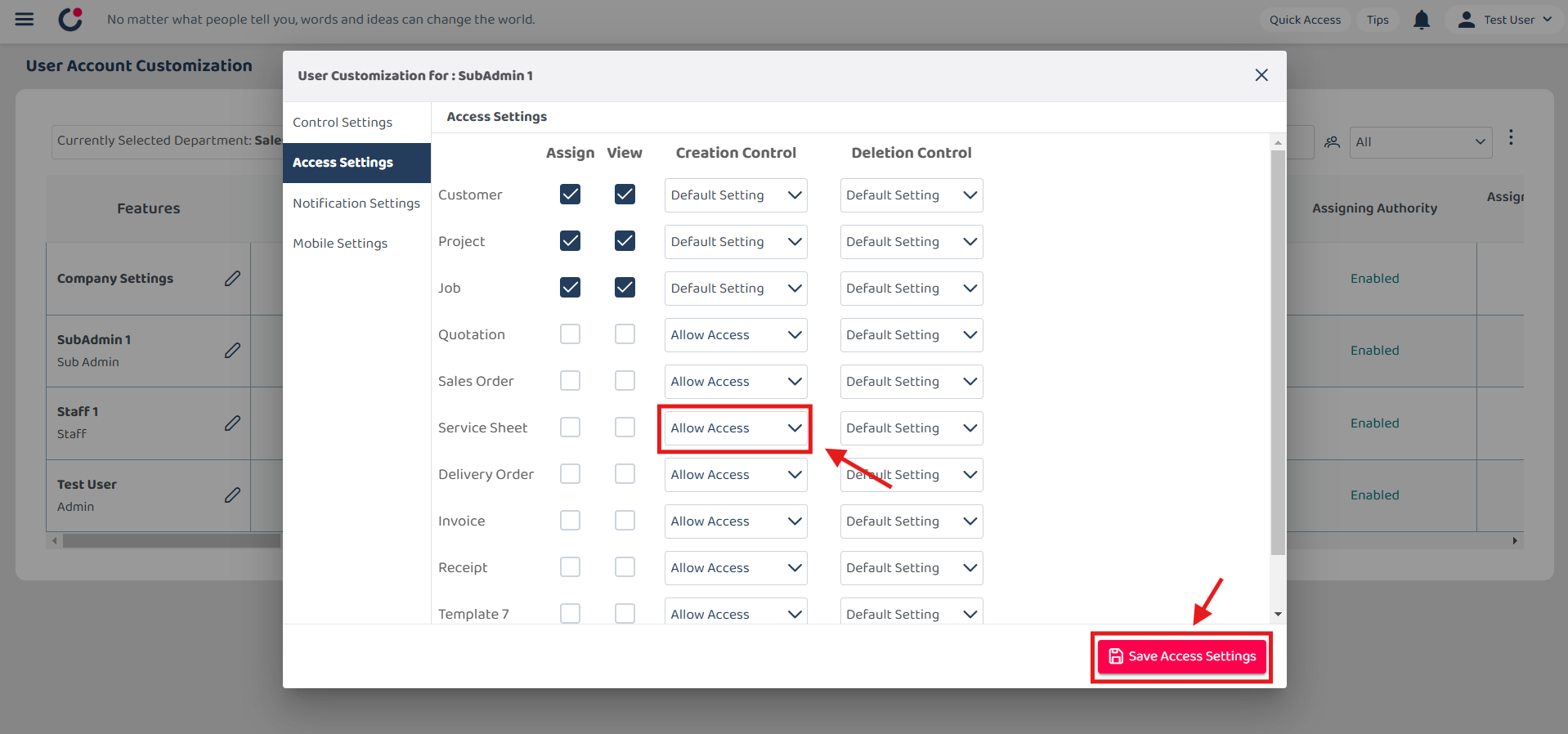
- Select apply changes to new users only or all users, and then save it.
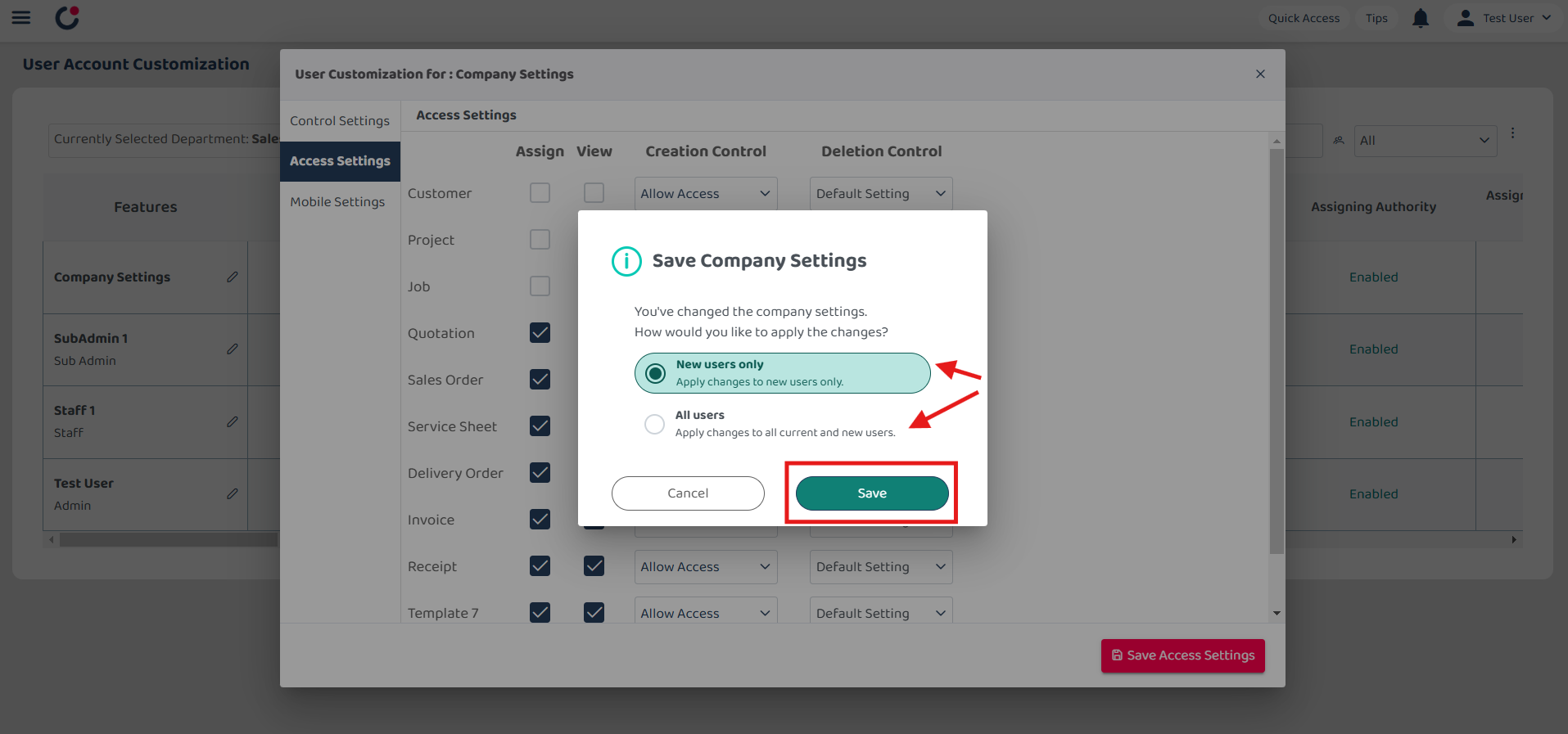
Related Articles
 Help Center
Help Center