The job update feature allows users to modify existing job information across both desktop and mobile platforms. This functionality enables real-time amendments to job details such as status, customer information, scheduled times, assigned technicians, and other critical job parameters. By providing this flexibility, Caction ensures that all job records remain accurate and up-to-date regardless of changing circumstances in the field.
Benefits
- The job update feature ensures all team members have access to the most current and accurate job information to prevent miscommunications.
- Real-time job updates improve customer service by maintaining accurate records of all service modifications and special requests.
- The feature supports better resource allocation by allowing managers to adjust technician assignments and time allocations as needed.
- It creates a more complete audit trail by maintaining all job modifications within a single record rather than creating multiple entries.
1) Select an existing job that want to edit.
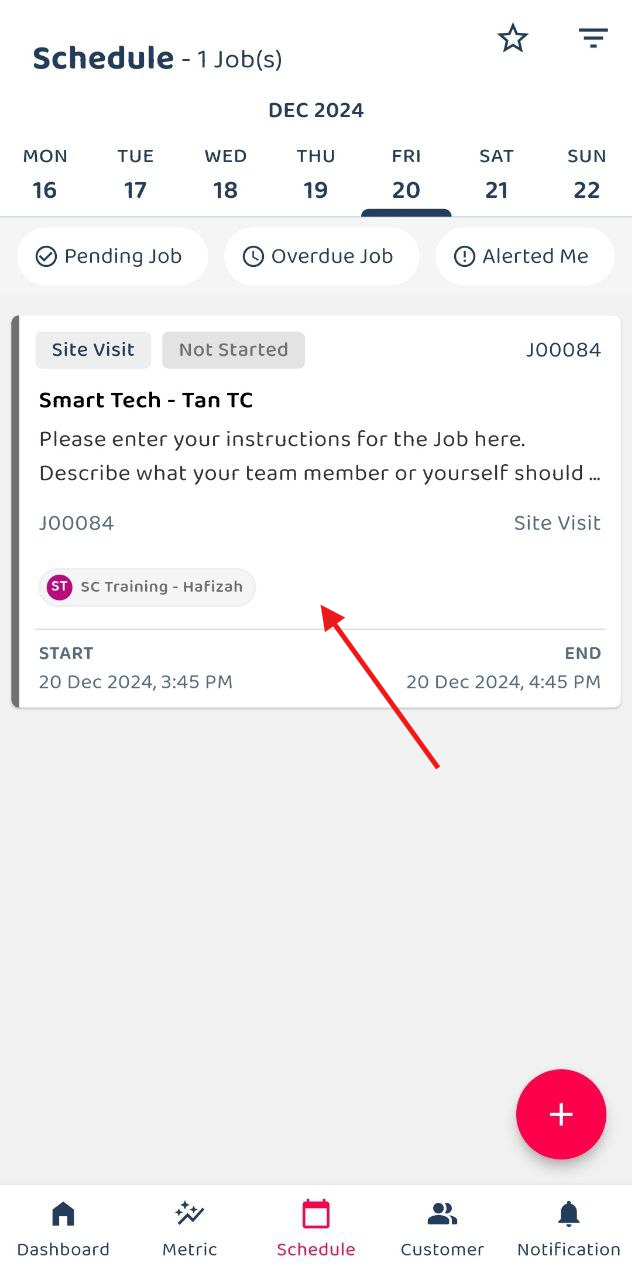
2) Click the three dot icon and select ‘Edit’.
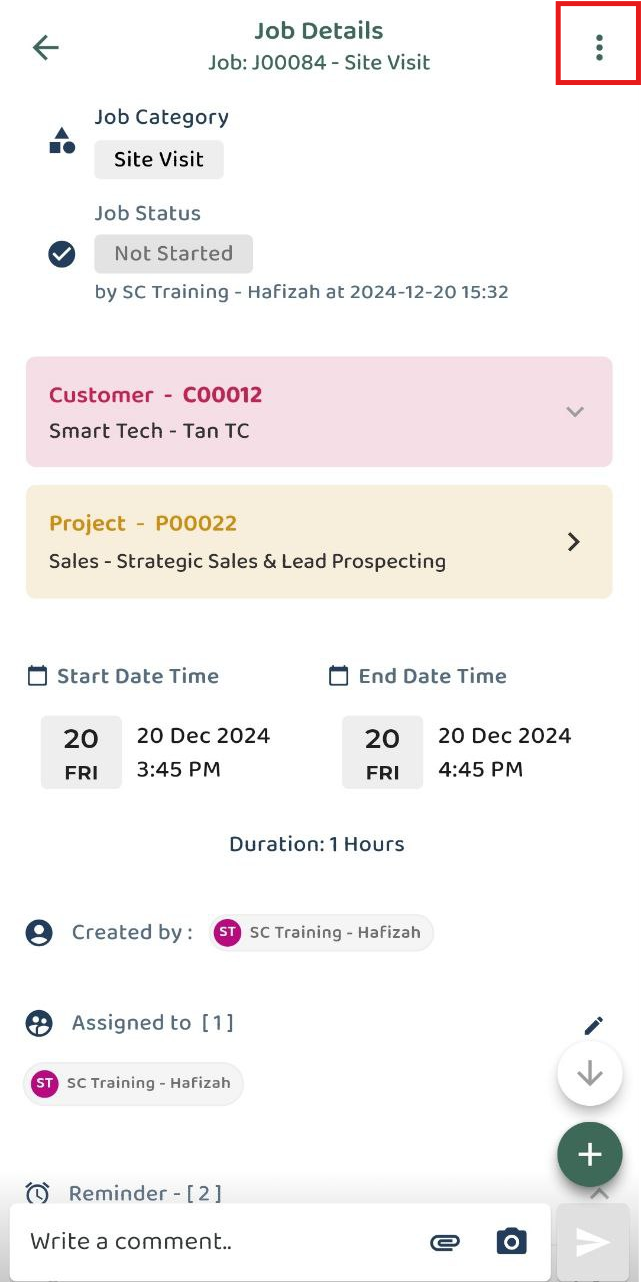
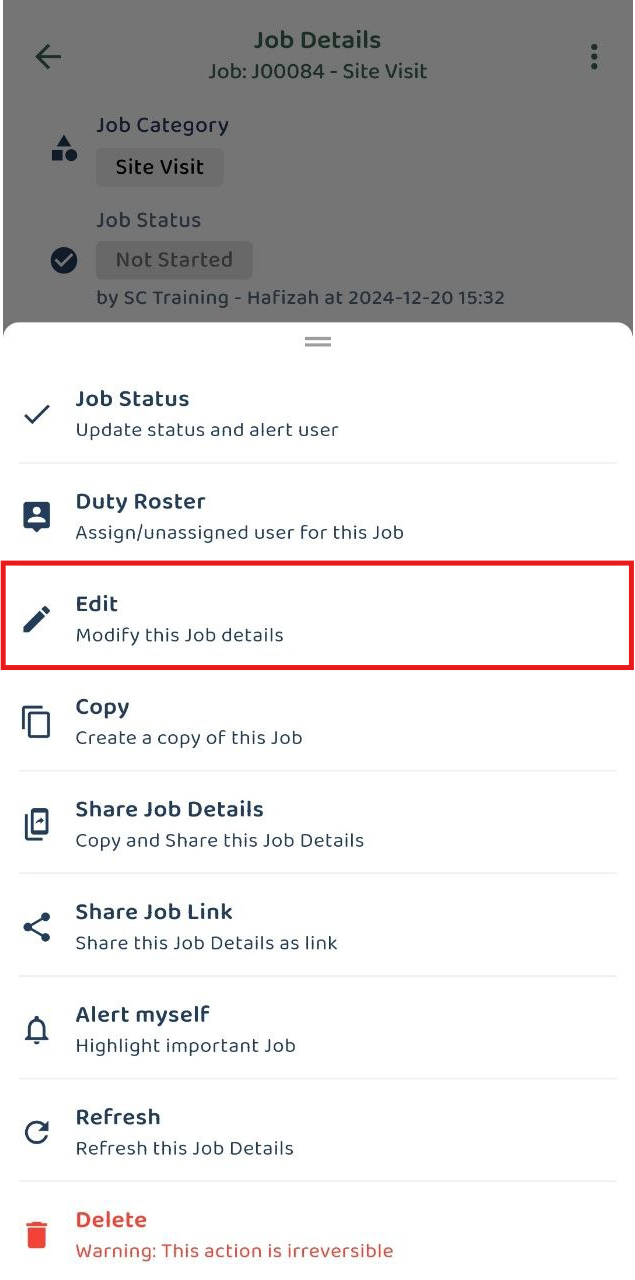
3) Edit the details and save it.
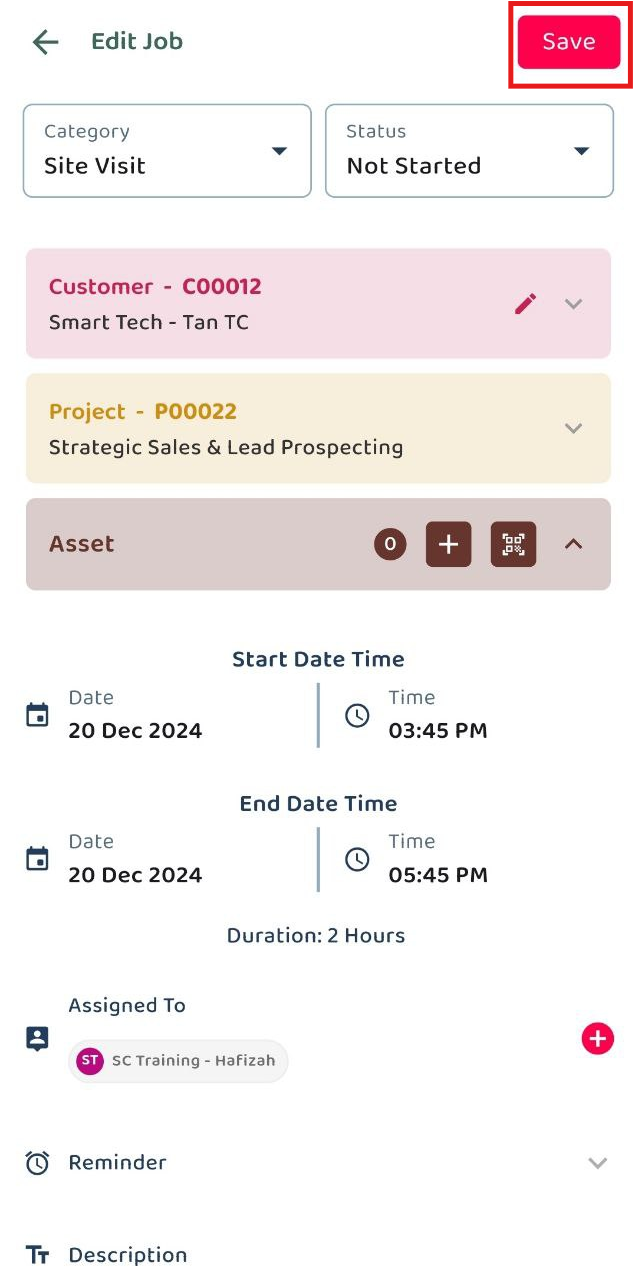
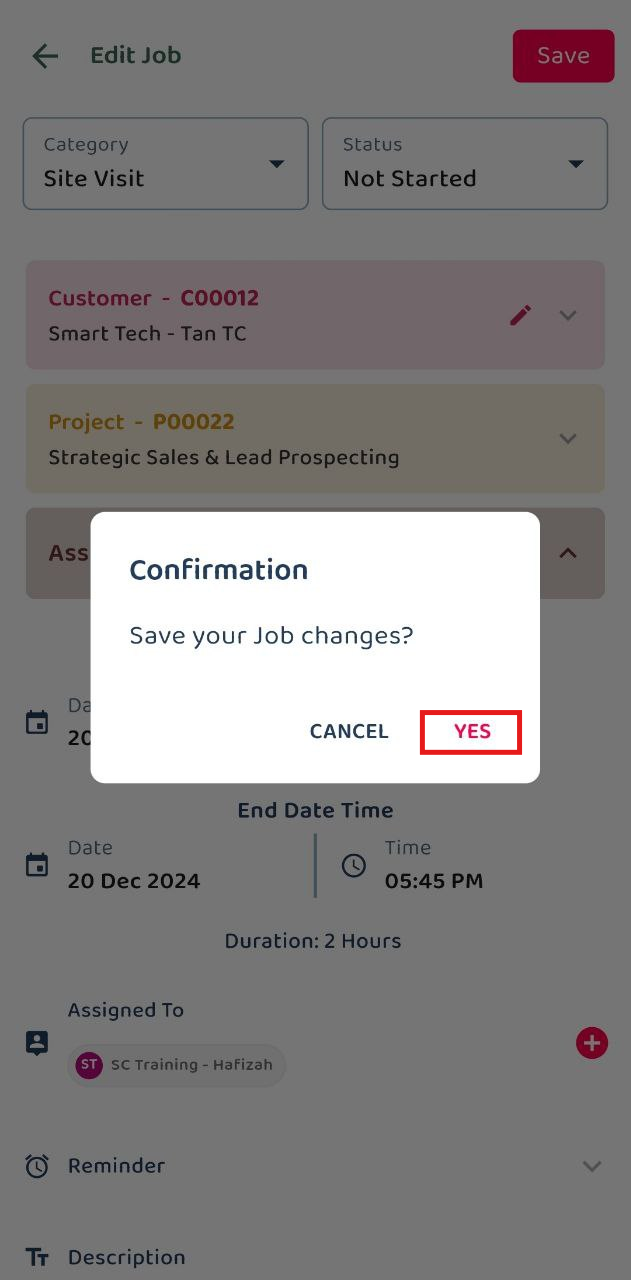
4) The job details are updated.
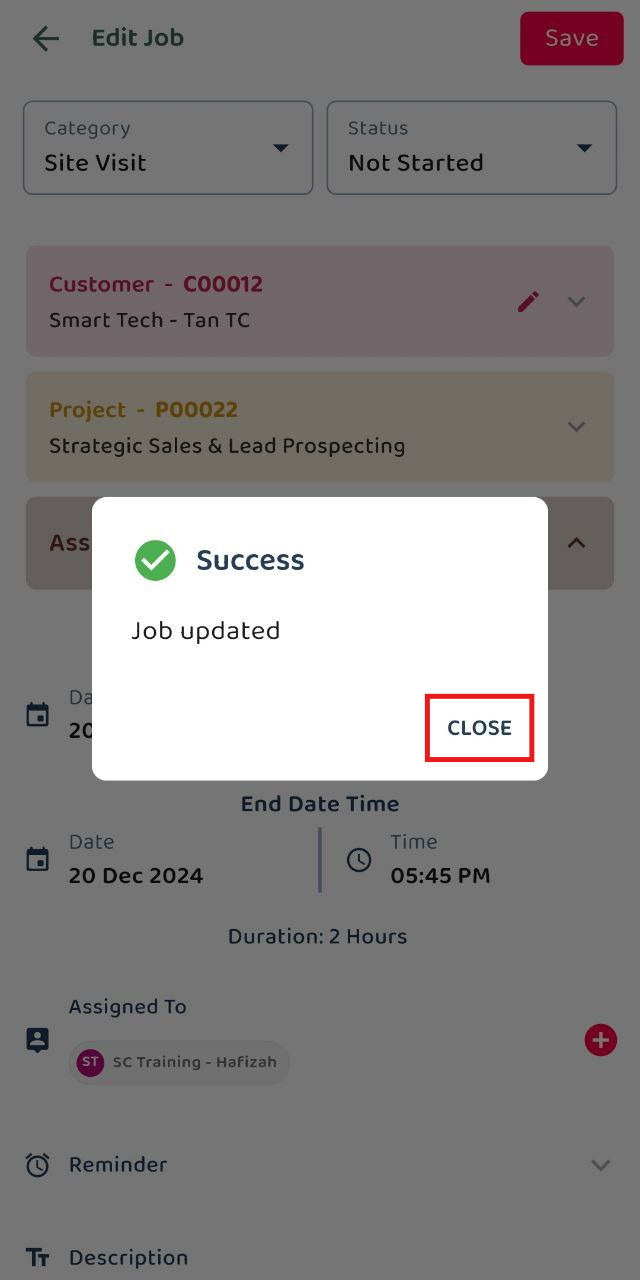
Related Articles
- How to Use Job Schedule Page in Mobile App?
- How to Add a New Job in Mobile App?
- How to Add a New Project in Mobile App?
- How to Add a New Asset in Mobile App?
- How to Add a New Customer in Mobile App?
 Help Center
Help Center