The Caction Login Guide for mobile helps you securely log into your account with ease. Whether you prefer using your email and password or a one-time password (OTP) sent to your phone, this guide walks you through the simple steps for each method. It ensures you can quickly and securely access your Caction account, no matter which mobile device you're using.
Benefits:
-
Staff can quickly log in using their registered phone number, without needing to remember a password, streamlining the access process.
- If preferred, you can also log in using your registered email and password.
- The one-time password (OTP) adds an extra layer of security, ensuring that only authorized users can access their accounts.
- By using the phone number-based login, there's no need to remember passwords, making access more straightforward and less prone to errors.
Here’s a quick guide to help you login.
-
Download the Caction app from Google Playstore or App Store.
Download Here for Android User:
https://play.google.com/store/apps/details?id=com.connection.crm
Download Here for IOS User:
https://apps.apple.com/us/app/sales-connection/id1327210298
Download Here for Huawei User:
https://tinyurl.com/yvj4pwf7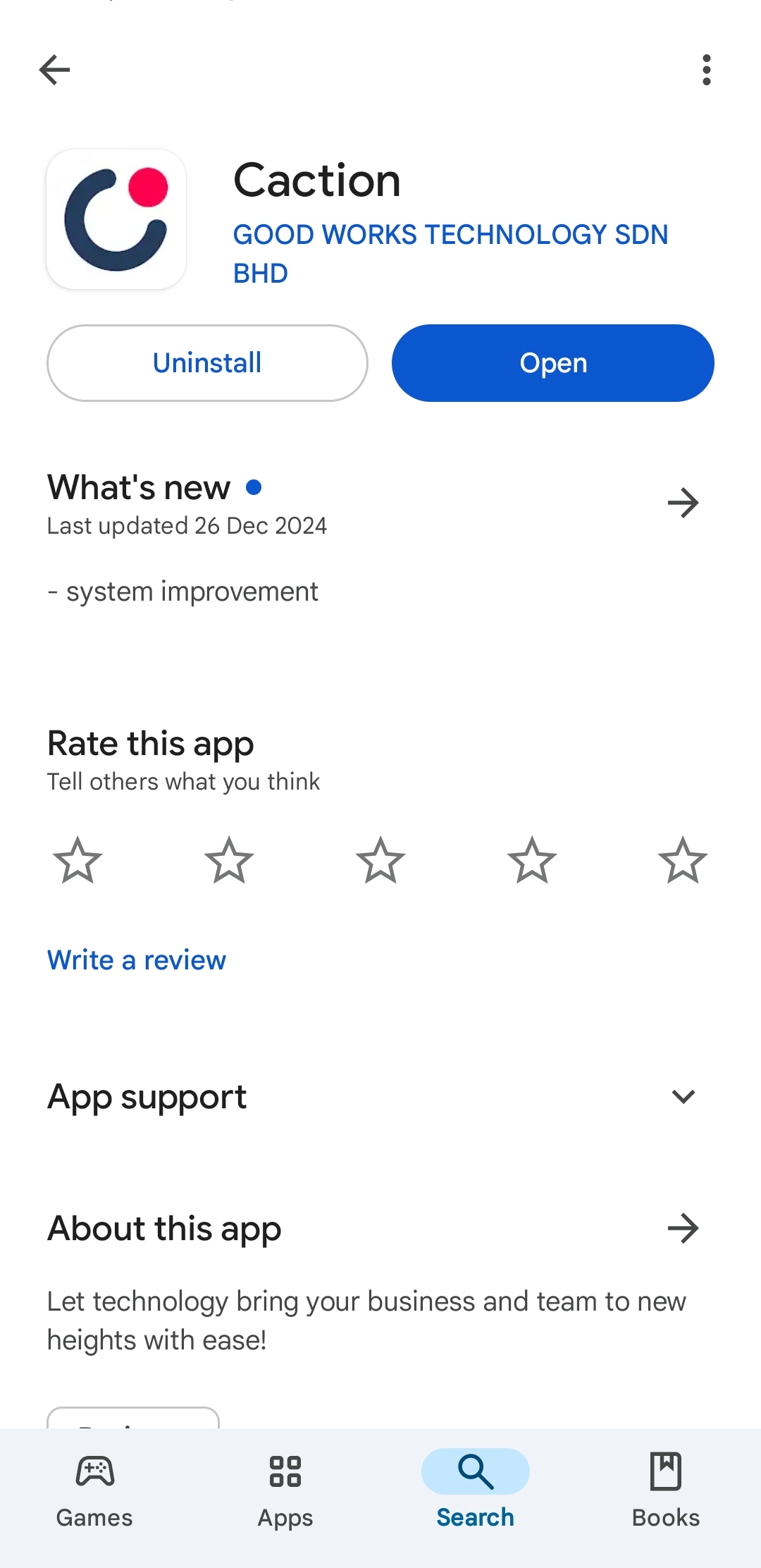
-
Open the Caction’s App, enter the registered phone number and click “Send OTP”.
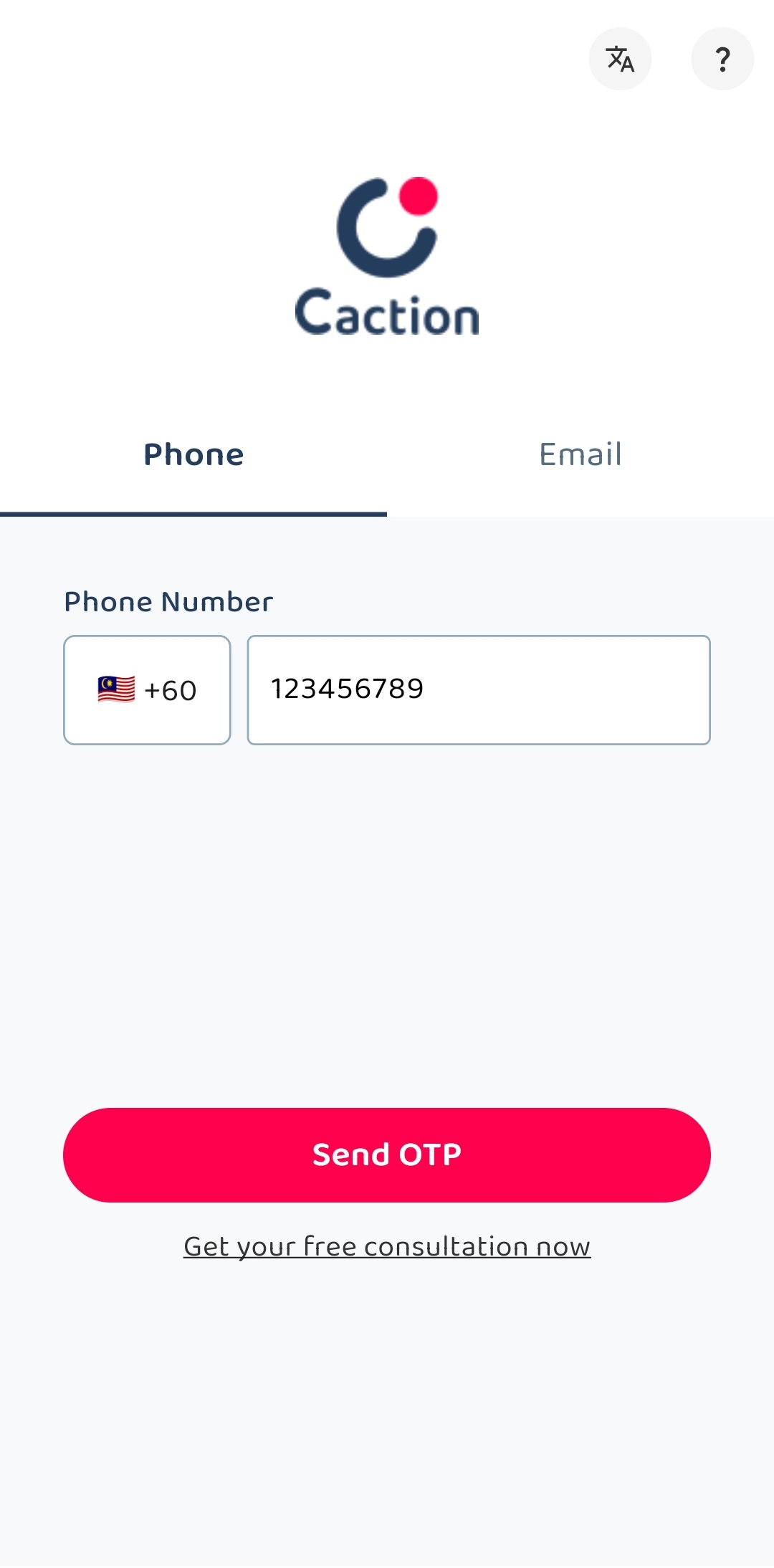
-
Check your “Messages” app and look for the “OTP Code” sent by 62XXX.
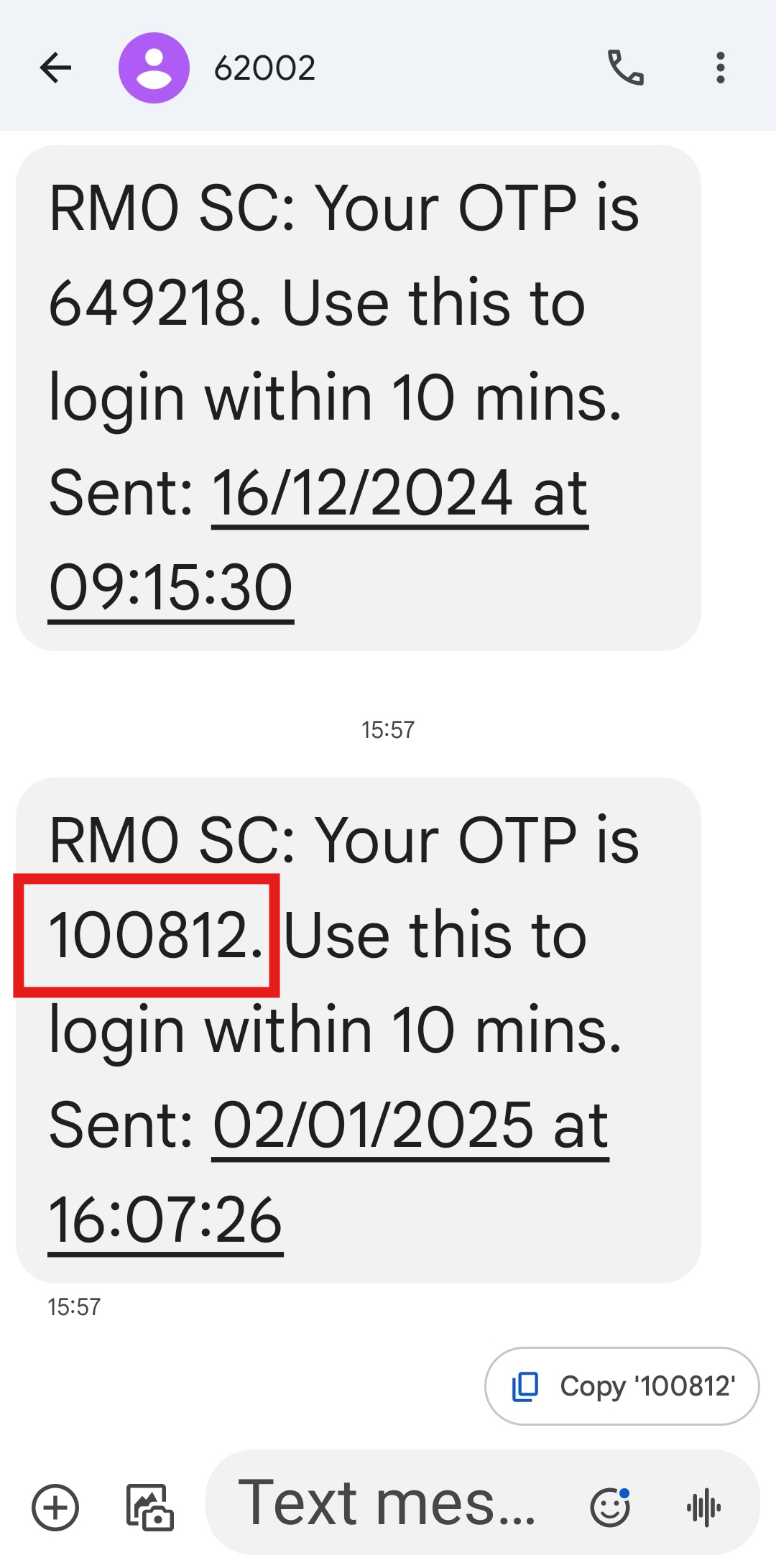
*Note: Please wait at least 5 minutes before applying a new “OTP Code”.
-
Enter the “OTP Code” you received and click the “Verify” button to login to the app.
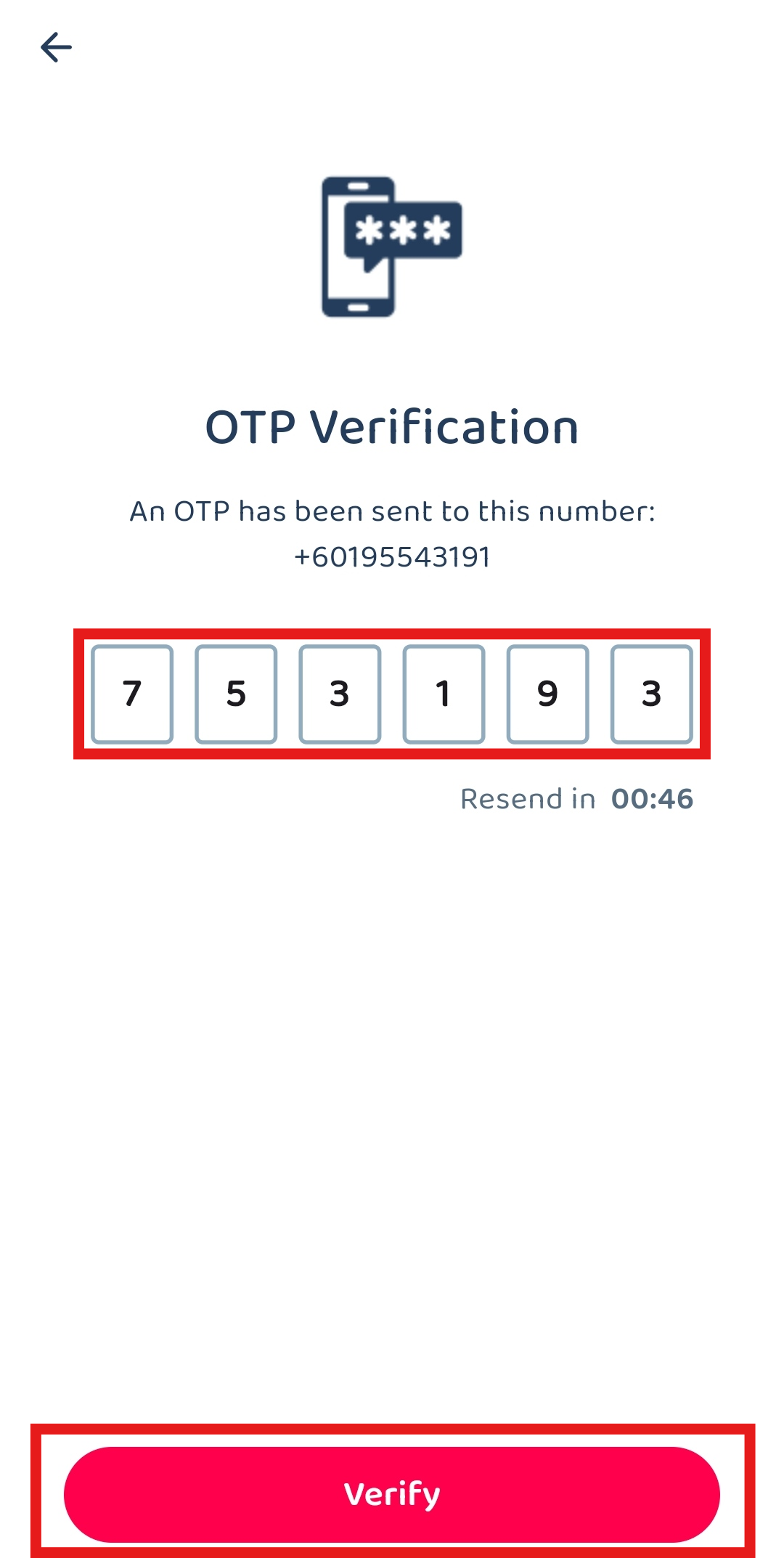
Email Login
-
Download the Caction app from Google Playstore or App Store.
Download Here for Android User:
https://play.google.com/store/apps/details?id=com.connection.crm
Download Here for IOS User:
https://apps.apple.com/us/app/sales-connection/id1327210298
Download Here for Huawei User:
https://tinyurl.com/yvj4pwf7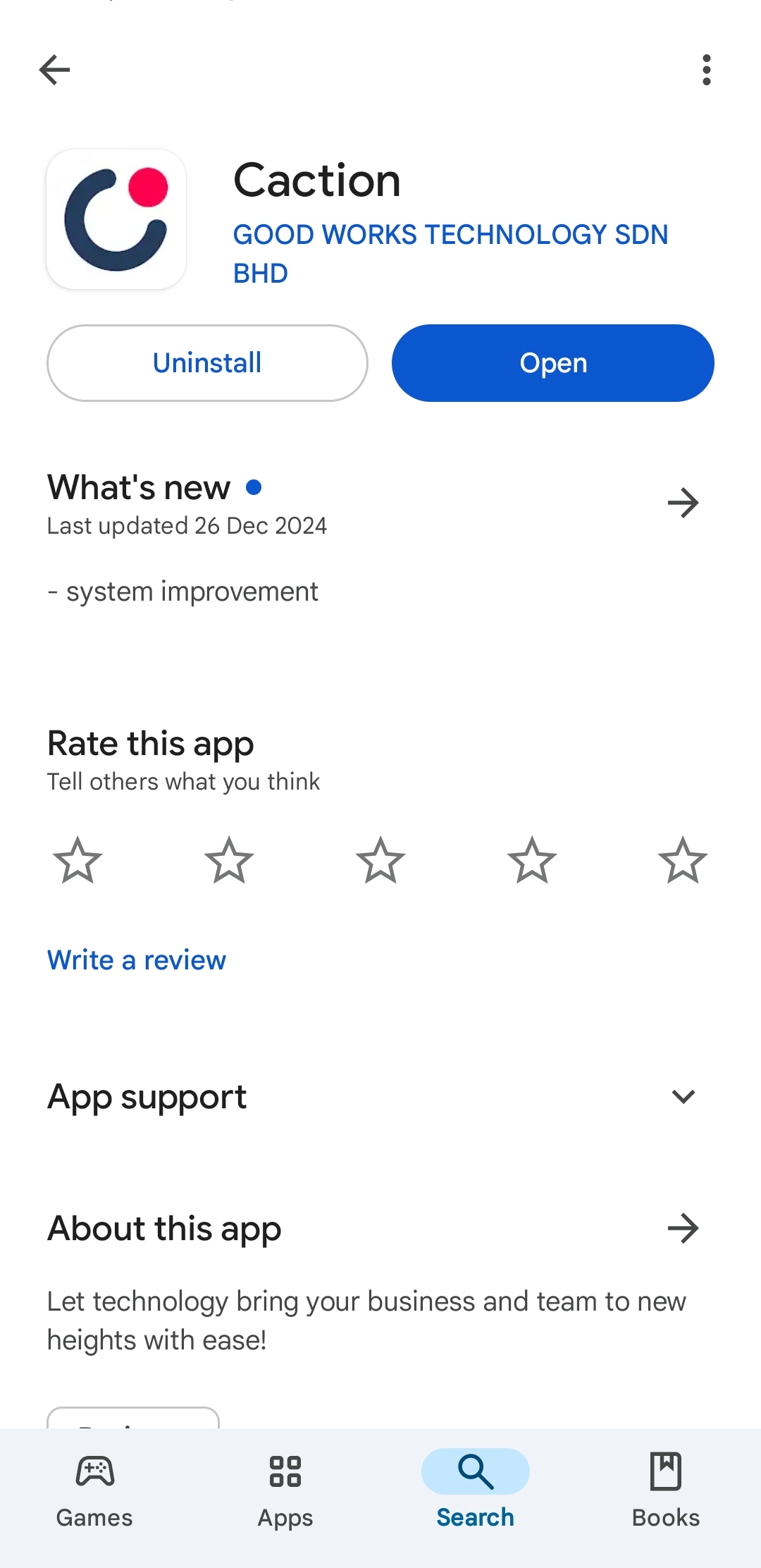
-
Open the Caction’s App, choose “Email”.
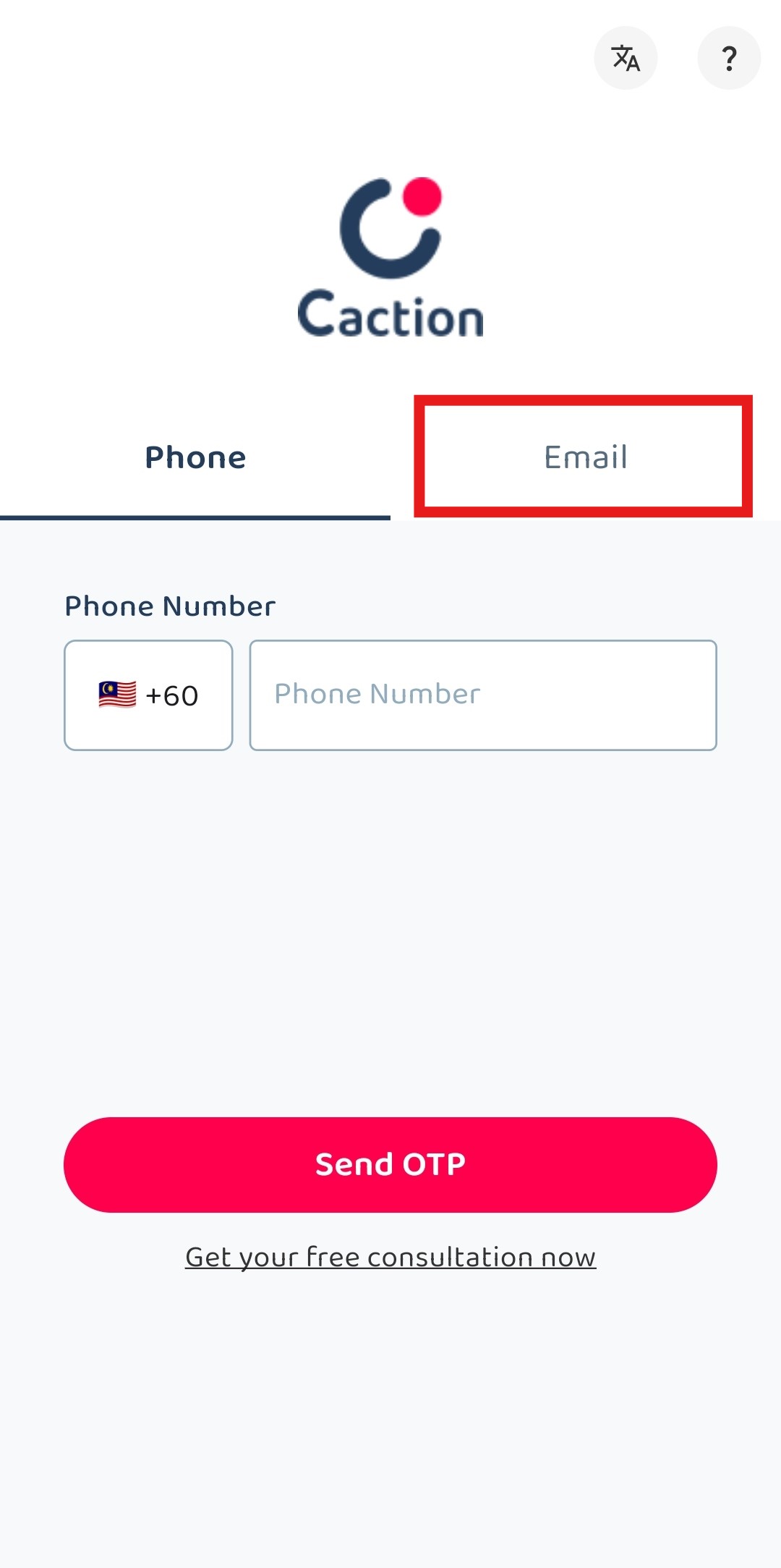
-
Enter the registered email with the correct password.
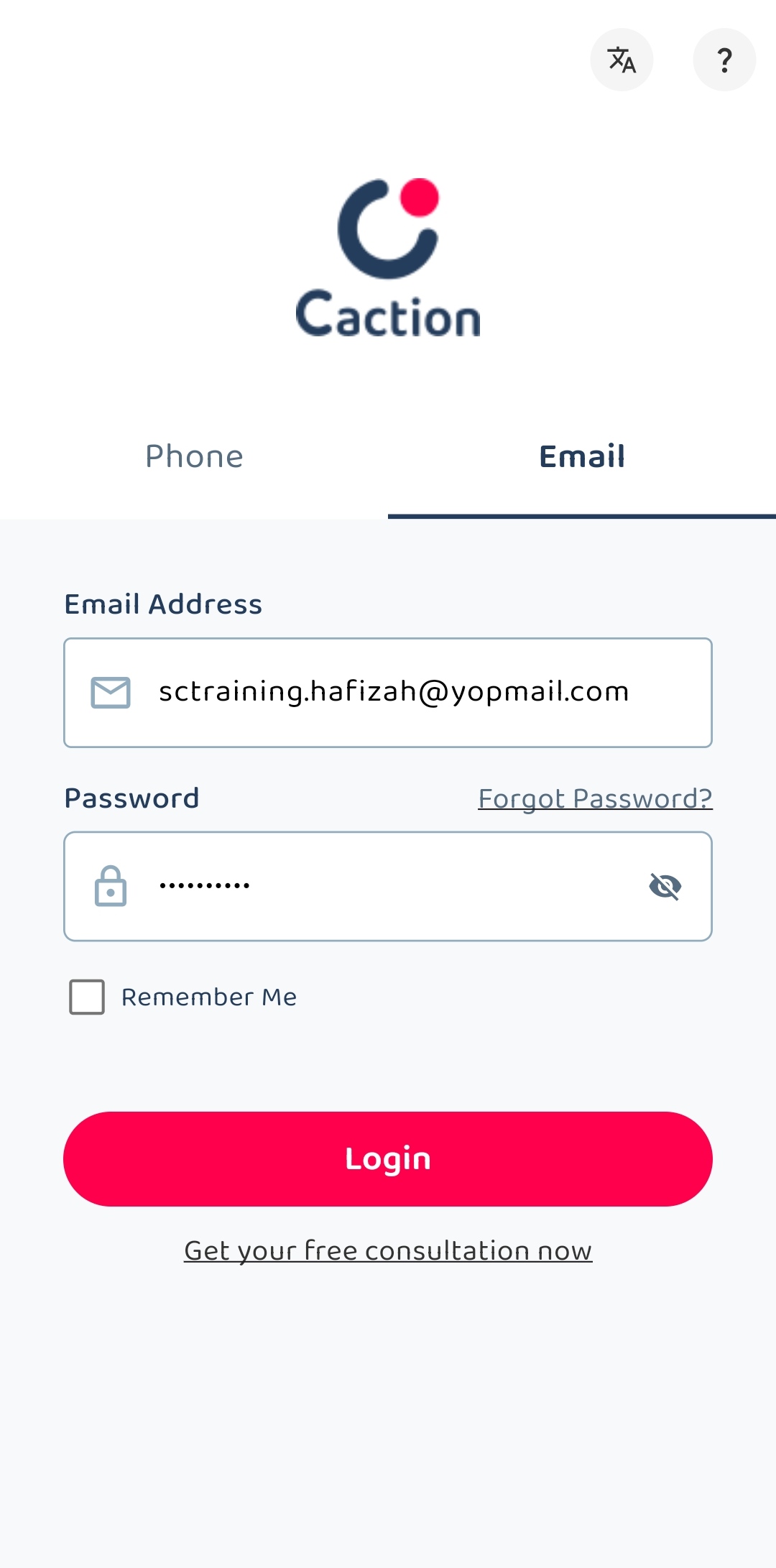
-
Remember to tick “Remember Me” if the phone is owned by you.
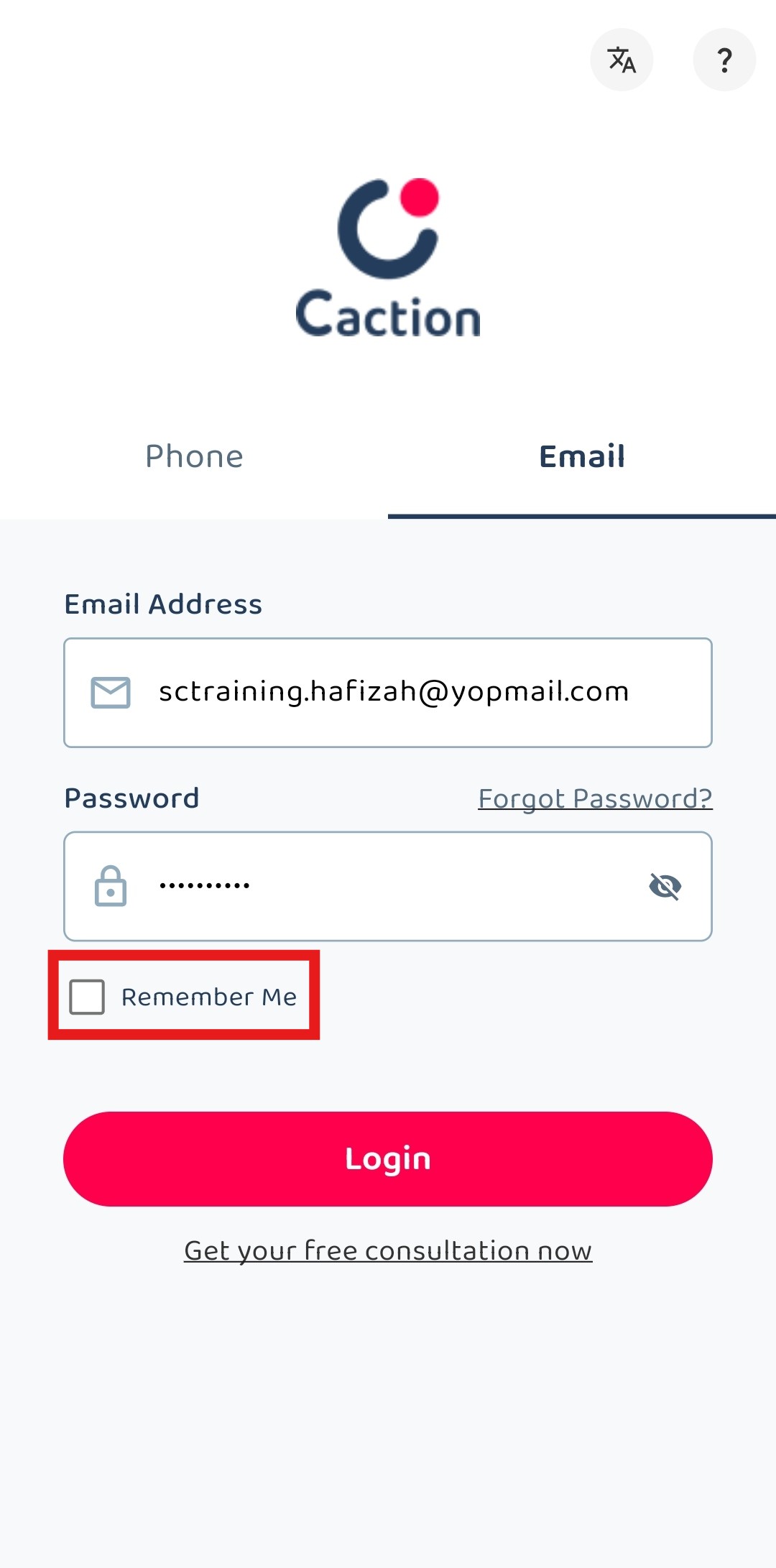
-
Click “Login” to login to your account.
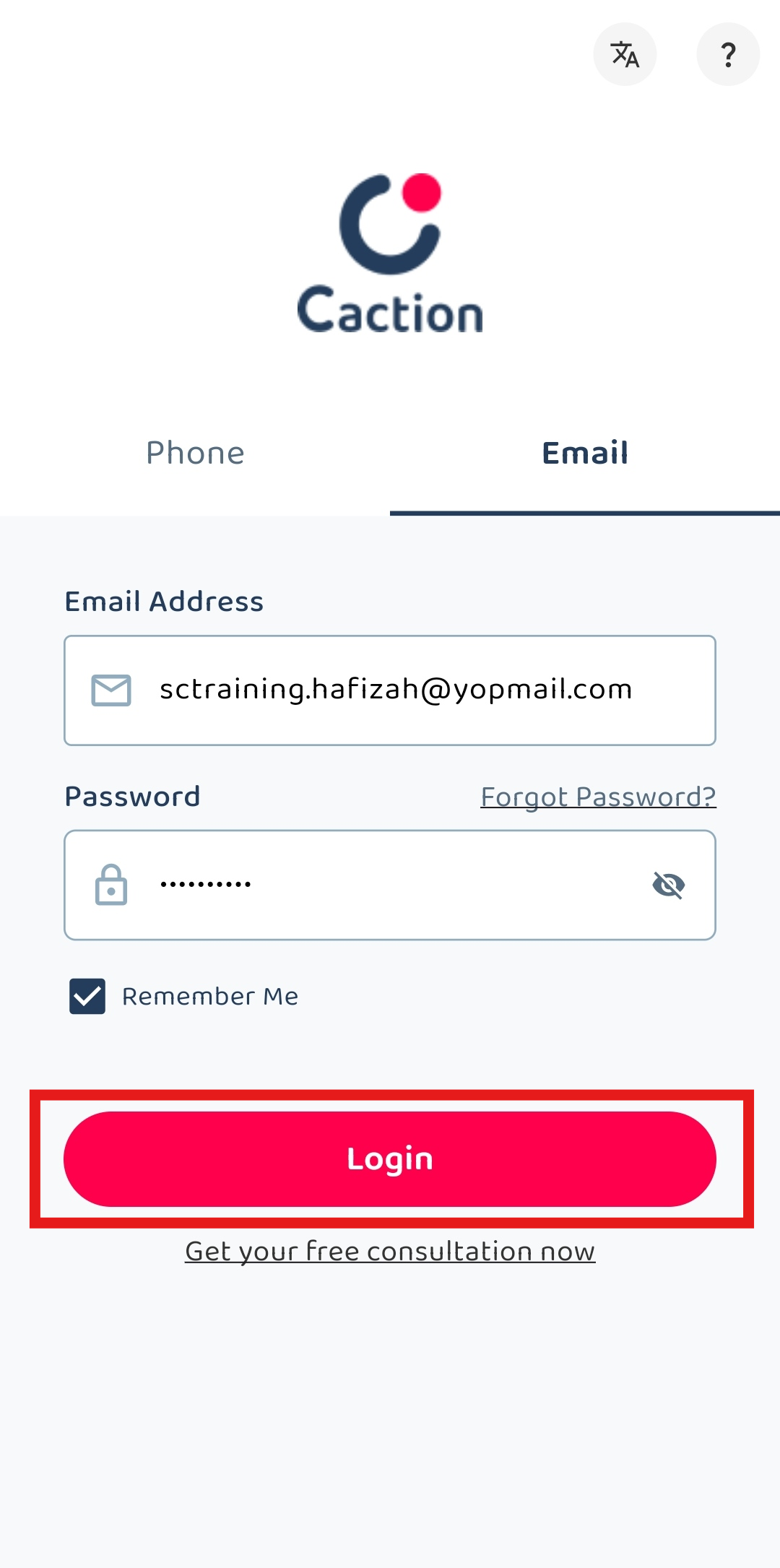
Related Articles
 Help Center
Help Center