The login process for new Caction users varies between desktop and mobile platforms. On desktop, users verify their email, receive a password, and log in through the web portal. For mobile access, users download the Caction app, enter their registered phone number, and complete verification via an OTP code sent by SMS. This dual approach ensures secure access while catering to both office and field-based staff needs.
Benefits :
-
Enhanced Security- Multi-step verification ensures only authorized users gain access to the system.
-
Simple Onboarding- Clear step-by-step process helps new users get started quickly without extensive training.
Here's step by steps guide on how to log in to Caction Mobile App :
-
Download the Caction app from Google Playstore or App Store.
Download Here for Android User: https://play.google.com/store/apps/details?id=com.connection.crm
Download Here for IOS User: https://apps.apple.com/us/app/sales-connection/id1327210298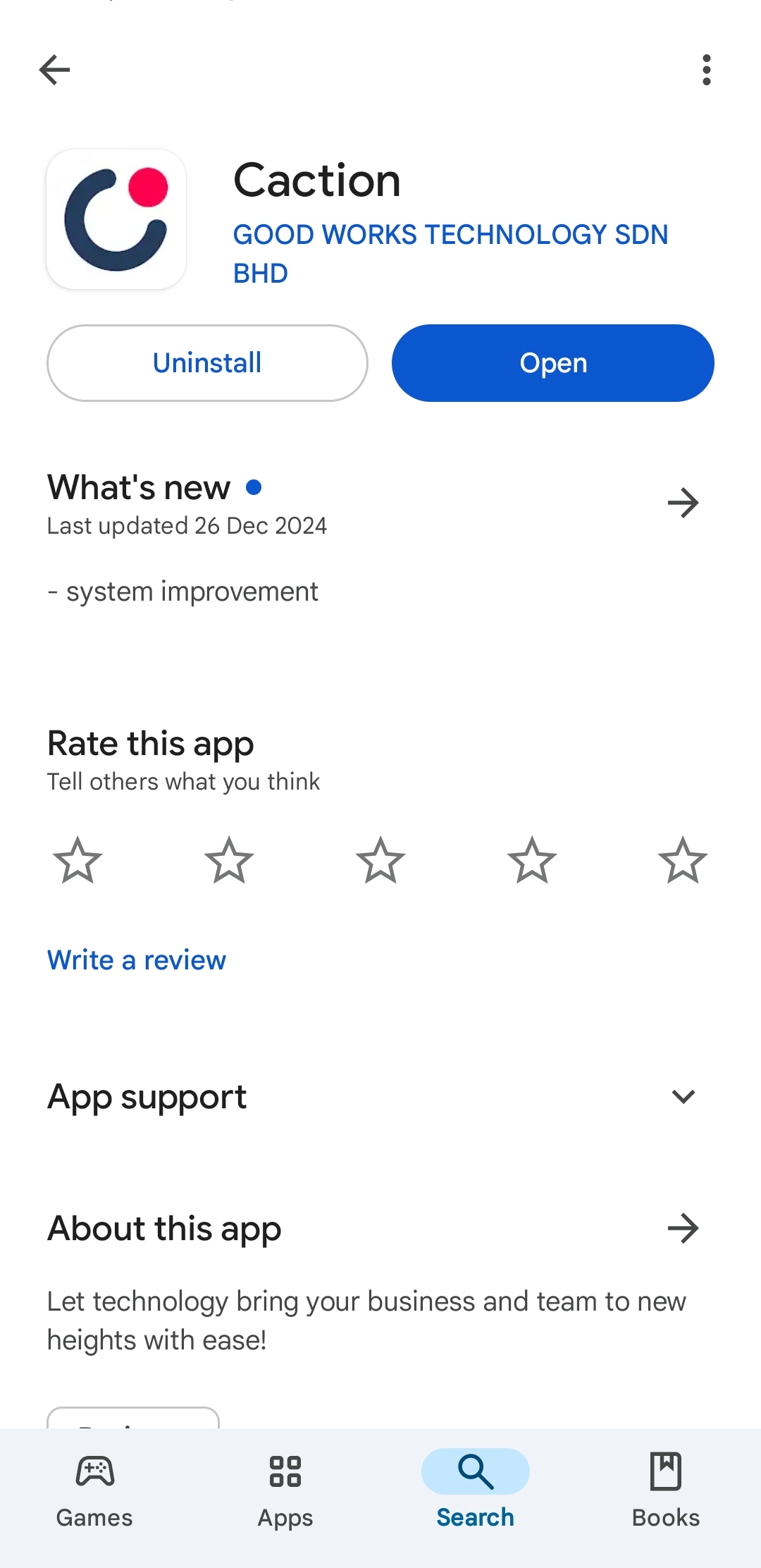
-
Open the Caction’s App, click the “Login” button then enter the registered phone number and click “Login”.
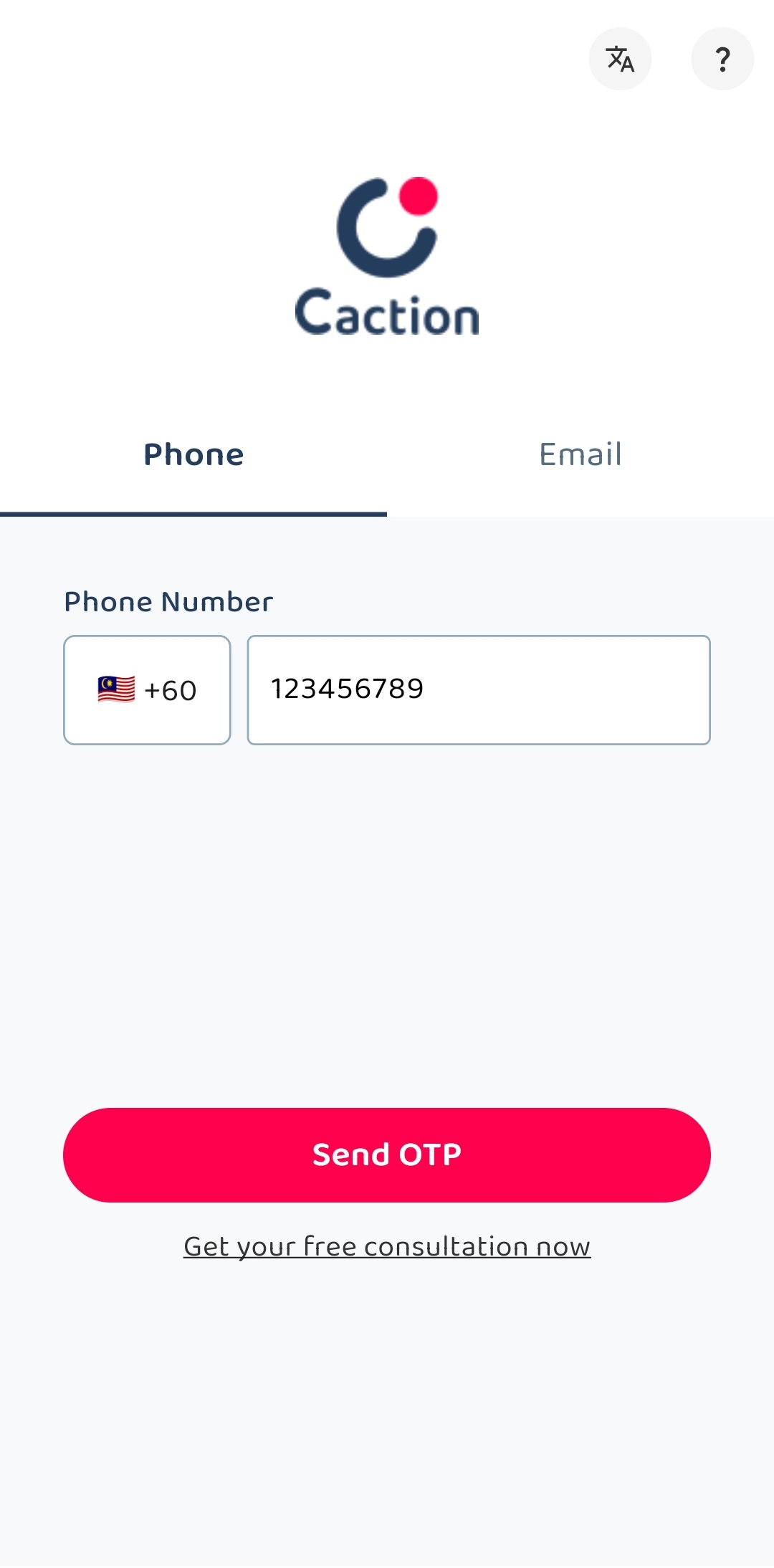
-
Check your “Messages” app and look for the “OTP Code” sent by 62XXX.
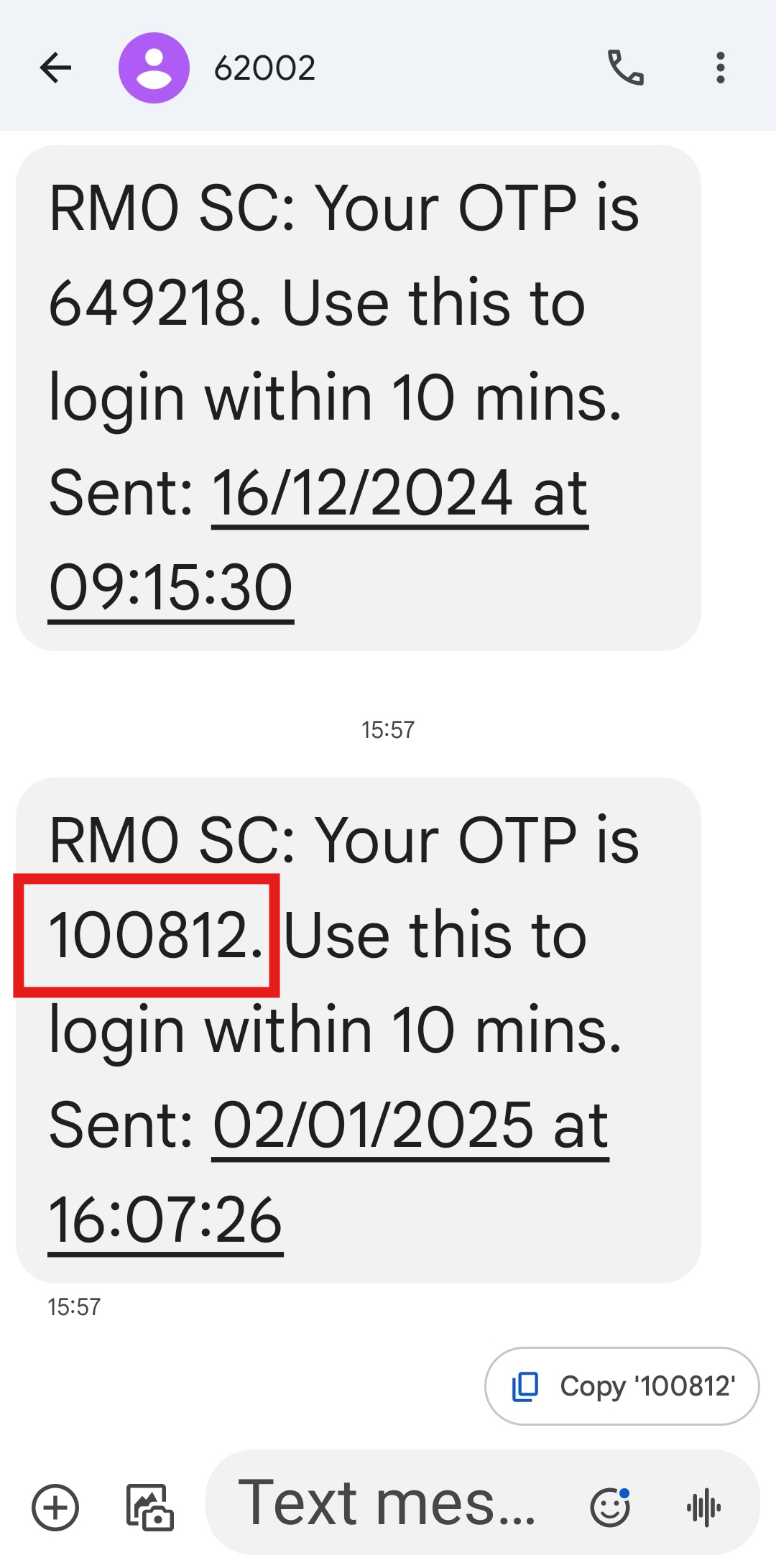
-
Enter the “OTP Code” you received and click the “SUBMIT” button to login to the app.
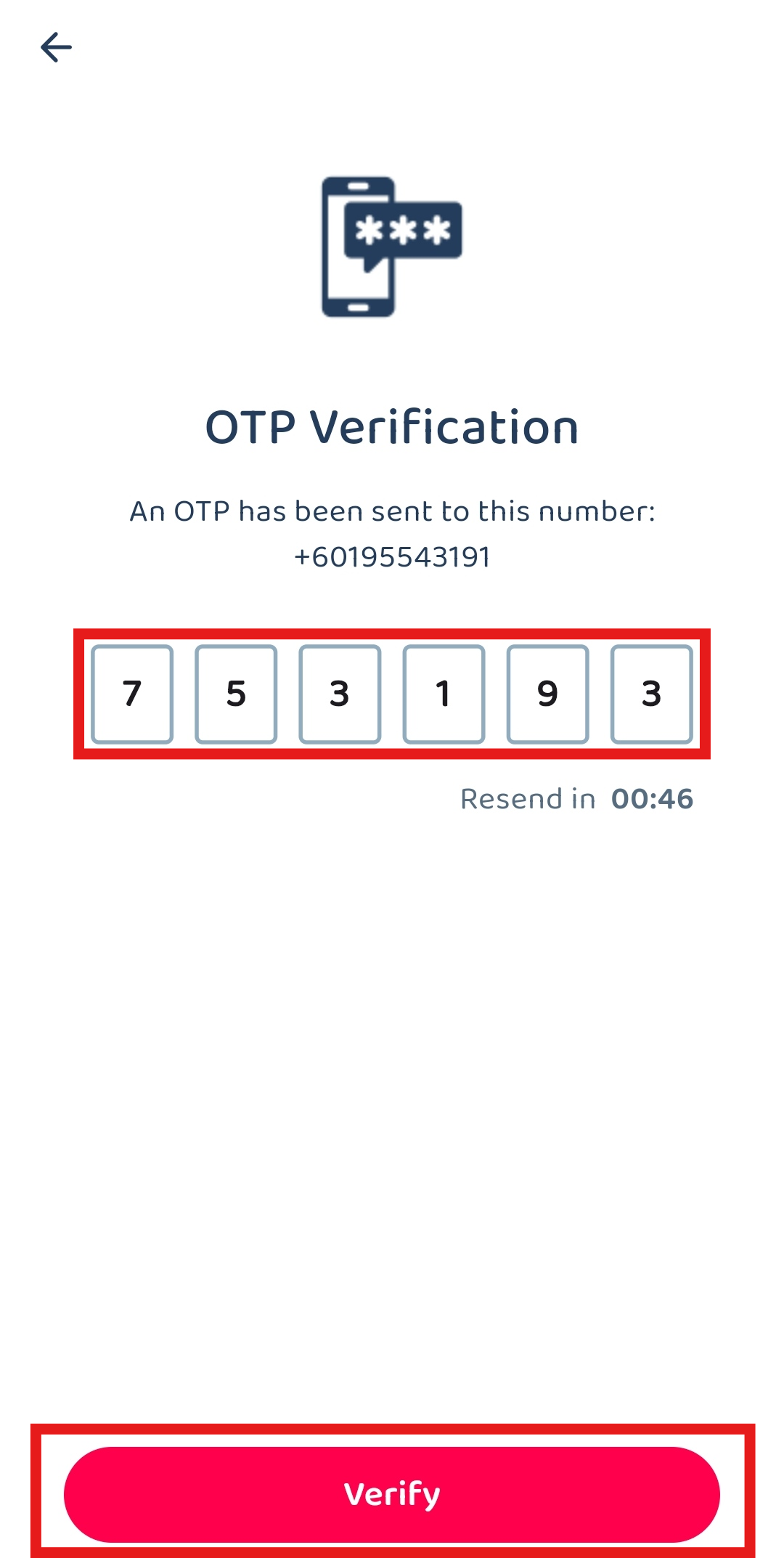
Related Articles
 Help Center
Help Center