Managing Products and Services
The Product and Services feature allows users to create, update, and manage a centralized list of all products and services offered by the business. This list plays a critical role across multiple functions—it serves as the foundation for generating quotations, tracking payments and collections, and managing stock movements within the parts management system. Maintaining an accurate and up-to-date product and service list ensures smooth operations and consistency across business processes.
Benefits :
- Centralized Catalog Management- Maintain a single source of truth for all products and services your company offers.
- Consistent Pricing- Ensure uniform pricing across all quotes and invoices generated by different team members.
- Simplified Quotation Process- Quickly select standardized items when creating quotes rather than manually entering details each time.
- Inventory Tracking- Link physical products to your inventory management system for better stock control.
Navigate to the section by clicking it.
Add New Product/Services
-
At the desktop’s navigation bar, go to Business Management > Product/Services List.
Open Product/Services List Here: https://system.caction.com/templateSettings/ViewProductList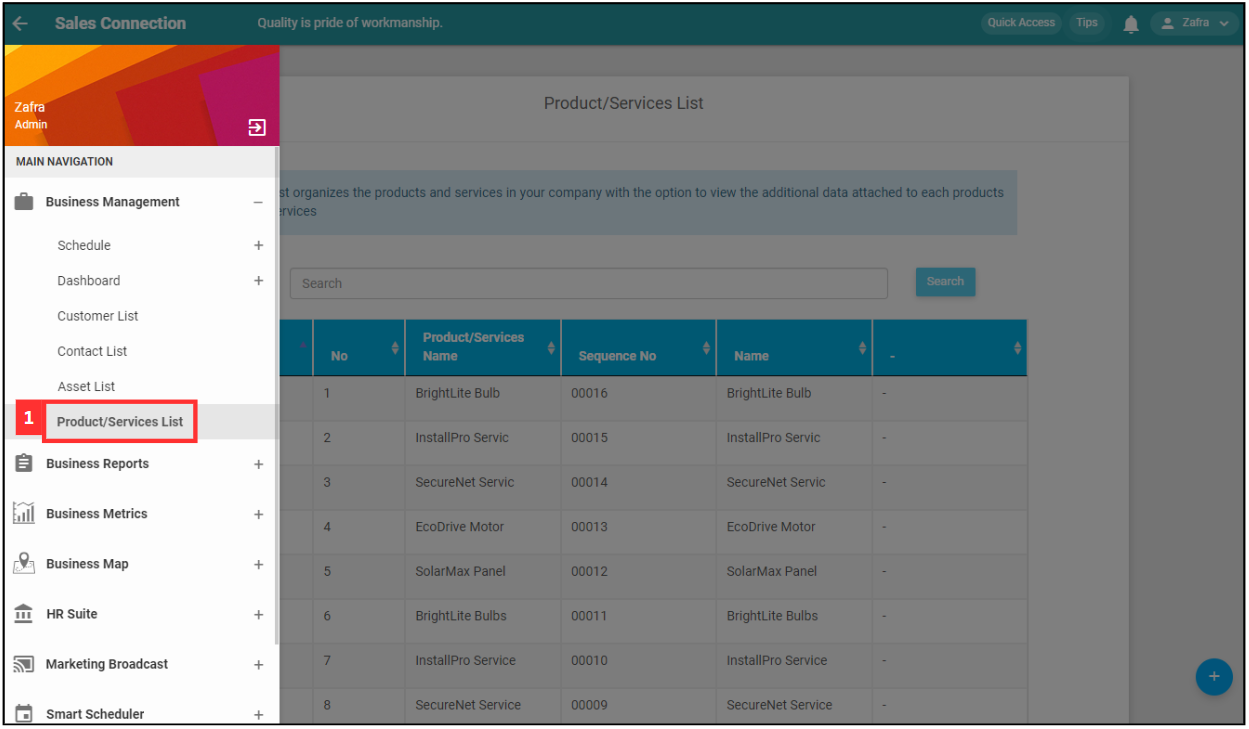
-
Click the “+” button to add new product/services.
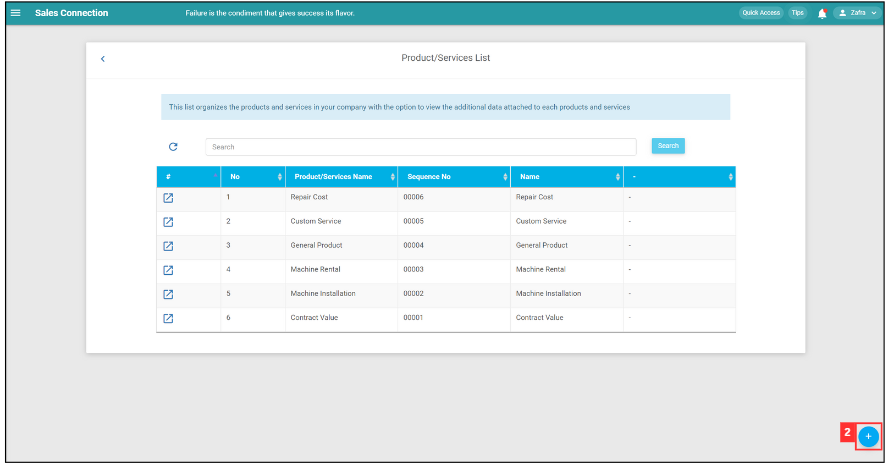
-
Click on the text box to add new product/service name.
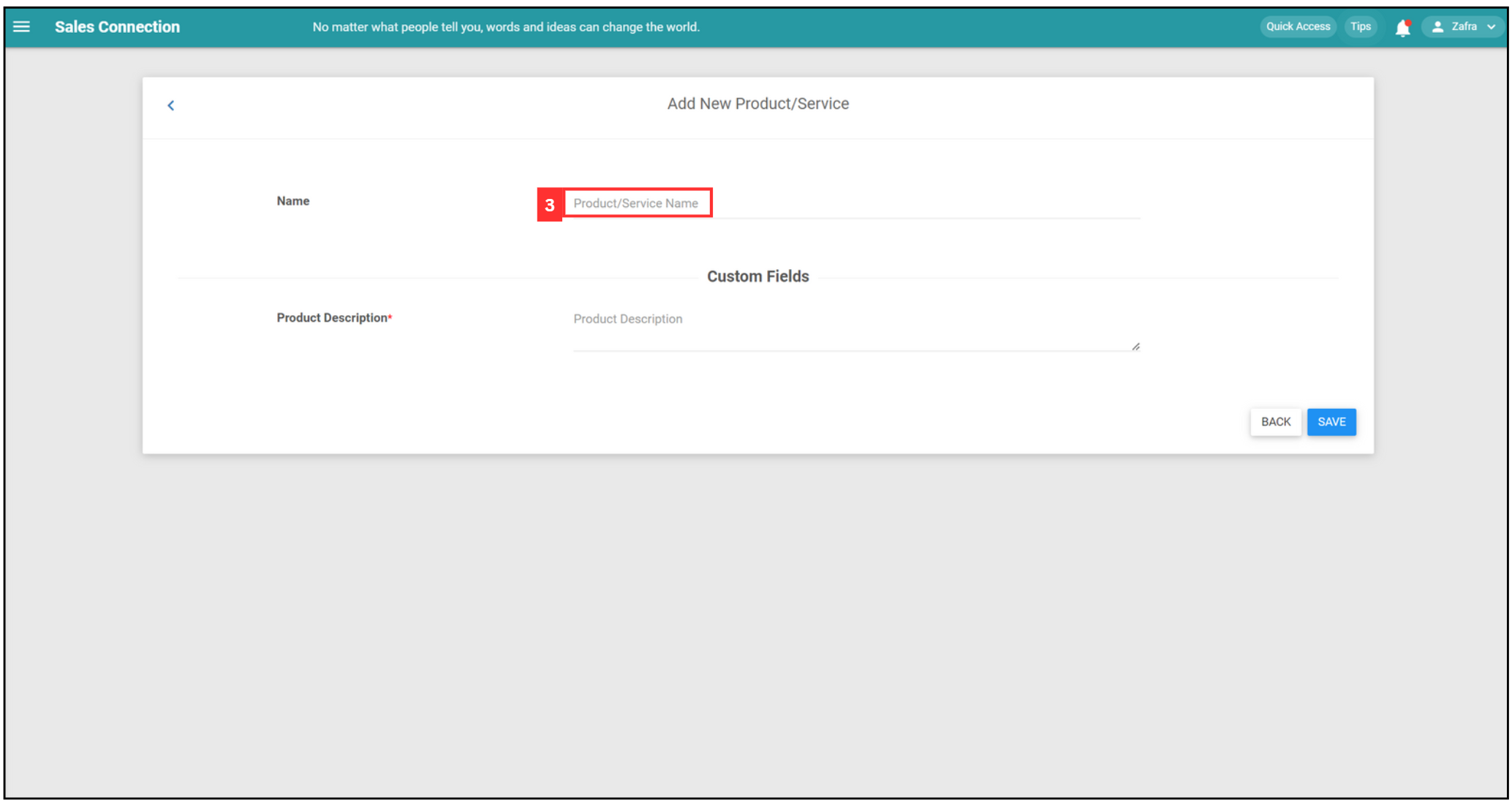
-
Click on the text tox below Custom Fields to add product description.
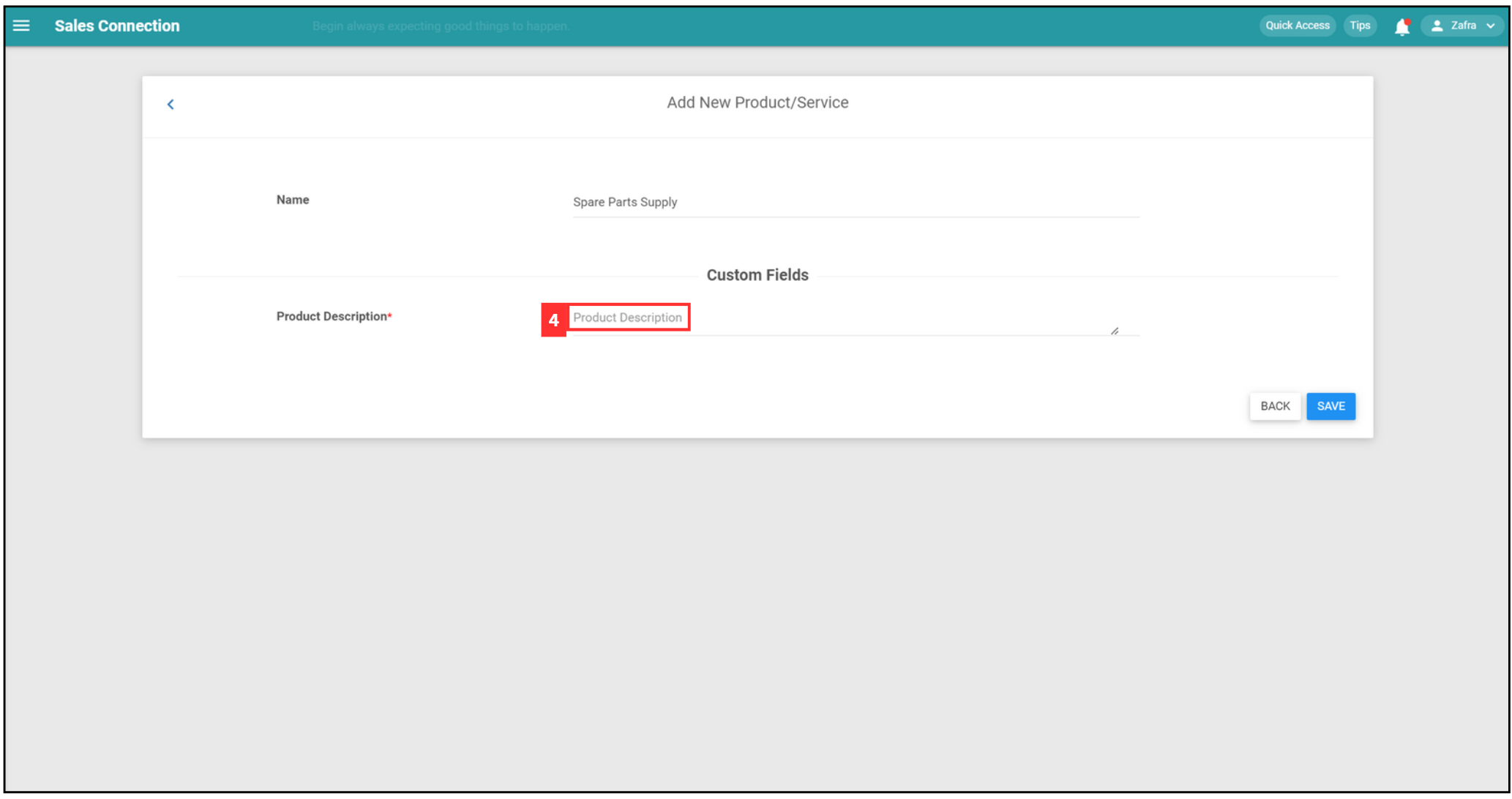
-
Click save button to save the new product/service details.
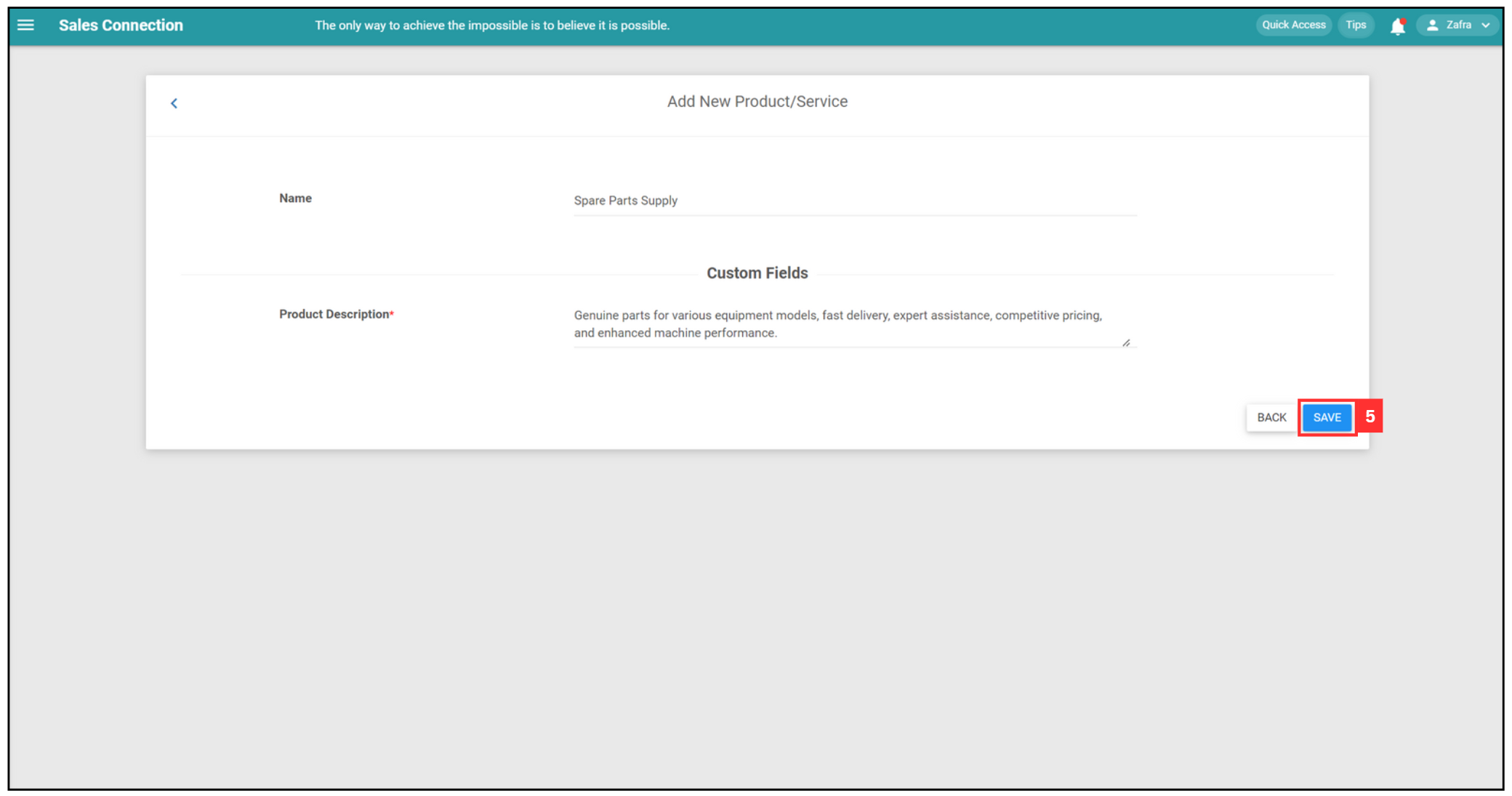
-
The new product/service details have been saved successfully.
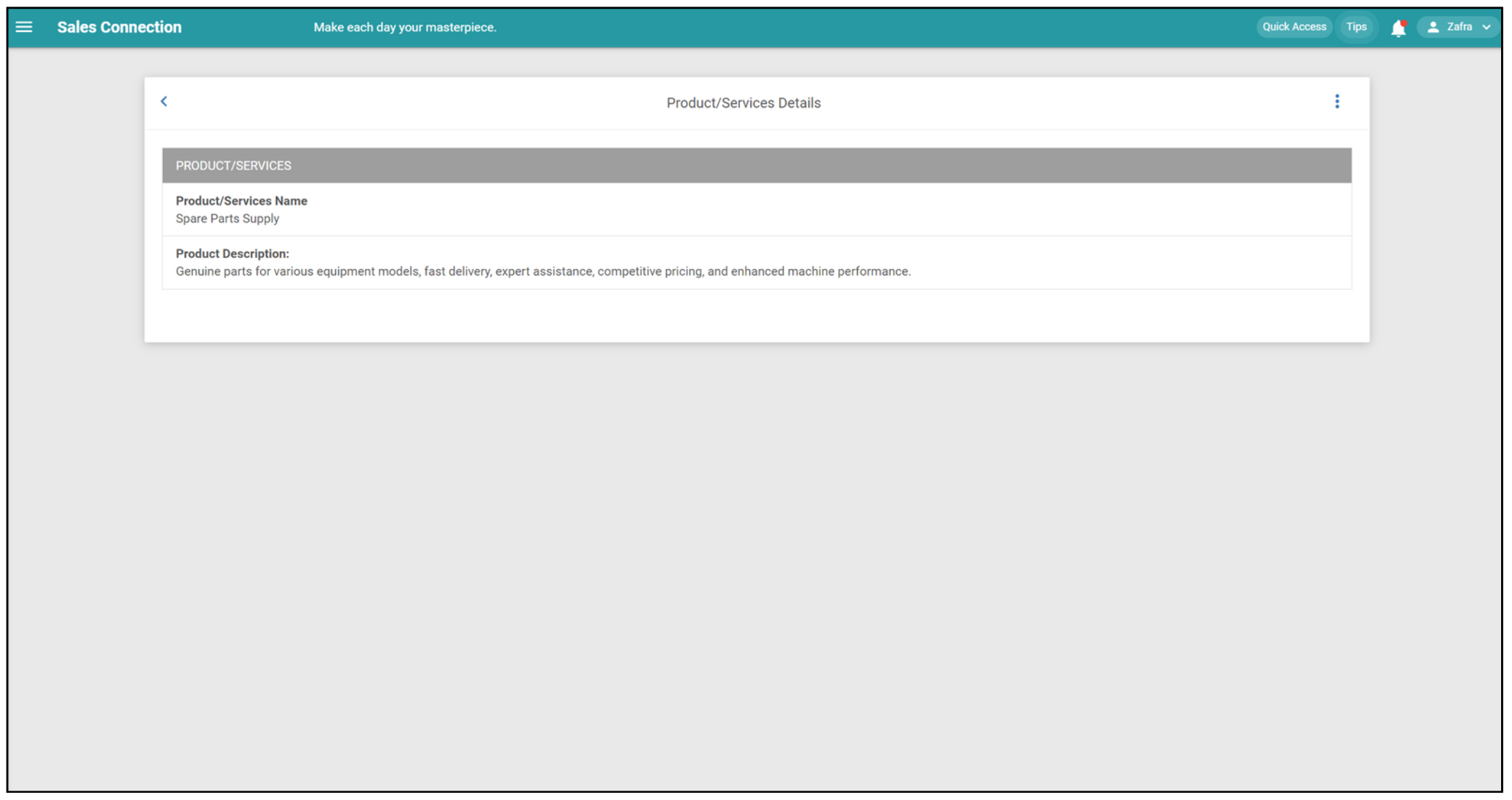
Edit the Newly Added Product/Services
-
Click on the three dots icon if you want to edit the details of this product/service.
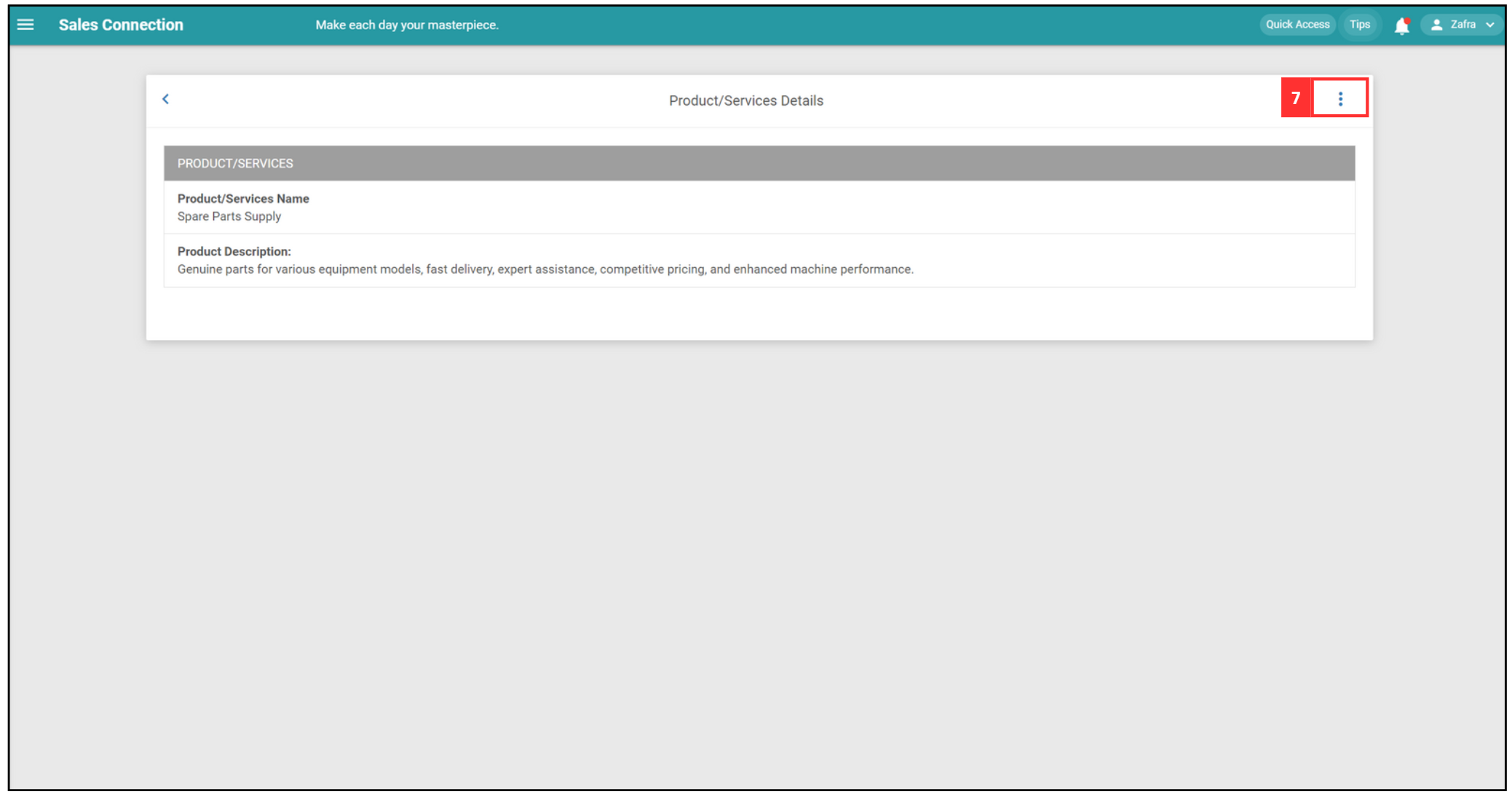
-
You can either edit or delete the newly added product/services.
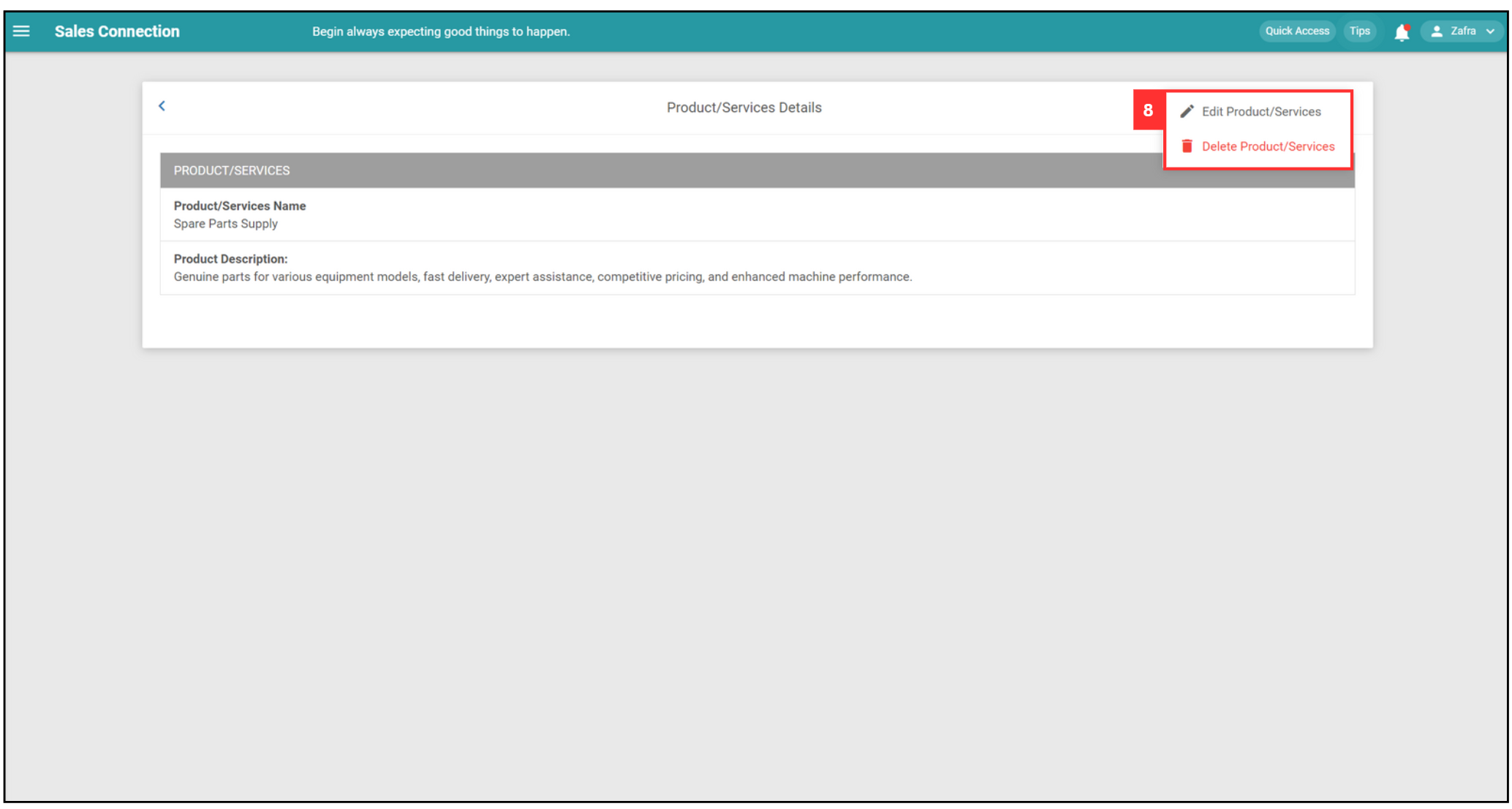
Related Articles
 Help Center
Help Center